|
|
 |
|
|
In addition to greatly improved stability, here are the highlights of new and improved features in CMUD v3:
- New Mapper architecture
- The mapper in v2 was a direct port of the zMUD mapper. The mapper in v3 was rewritten to work better with CMUD. It allows multiple Locations to be tracked on the same map (shared map between sessions). Room scripting is moved out of the map itself and into your session files along with your normal scripts. It integrates better into the window docking system and also allows the updated Room Properties window to be docked. Room property window has a set of new Compass buttons for moving around the MUD. You can also set the Border Color and room types directly from CMUD without using zMapper.
- The new mapper uses a SQLite database format instead of the Microsoft ADO/MDAC (MS Access) format. A Map Conversion program is available to convert to/from the old/new formats (useful for people who still need to use zMapper to edit the map in the old Microsoft format). Removing this last dependence on Microsoft ADO/MDAC makes it easier to run CMUD in various Windows "emulators".
- Mapper configuration remains the same for now, but has minor improvements with MUDs that implement MXP, ATCP, or GMCP. Improvements to the mapper configuration are planned for the future.
- Existing maps and map configurations from CMUD v2 (or zMUD) are converted seamlessly over to CMUD v3. Most room scripts are moved to their new location in your Session, but might require some tweaking.
- New Script Wizard
- To help novice
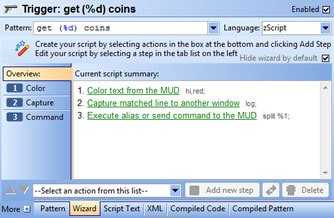 users learn how to create simple scripts, a new Script Wizard has been added. It uses a step-by-step GUI to help users create simple scripts, such as coloring text, gagging lines, substituting text, etc. Wizard can be easily turned off for advanced users. users learn how to create simple scripts, a new Script Wizard has been added. It uses a step-by-step GUI to help users create simple scripts, such as coloring text, gagging lines, substituting text, etc. Wizard can be easily turned off for advanced users.
- Trigger Pattern Wizard
- A new Trigger Pattern Wizard has been added to help novice users create complex trigger patterns with wildcards. The GUI allows you to select a line from the MUD to match, then highlight the parts of the line that might change and convert them to proper wildcards. Help tips for regular expression triggers are also provided, along with a robust pattern tester to determine if your trigger matches text from the server.
- SSH/Telnet improvements
- Enhanced control over keyboard mapping in telnet character mode, XTerm 256 color and mouse emulation support, server-based tab completion within the CMUD command line, saved command history in session, and more.
- Free-floating Buttons
- By assigning a toolbar value of zero, buttons can now float over the main session window. Turning off the new Lock Buttons option allows you to drag/drop buttons to new positions using the mouse. Different button states can be executed with different mouse button and shift/ctrl/alt click combinations.
- Multistate buttons have also been improved by allowing different colors and borders for each state.
- FTP/SFTP Module
- In CMUDPro and TeSSH, a full FTP/SFTP module has been added. With SSH it will autoconnect to your current session. Editing of remote files using the local CMUD editor is supported.
- SQL scripting
- New #SQLDB and %sql commands allow you to script an SQL database directly, without using ADO or other COM methods. CMUD supports SQLite databases, while CMUDPro and TeSSH support other databases such as MySql, Oracle, MS Sql, Postgres, etc.
- Windows 7 support
- Native support for various Windows 7 features was added, including Jump List support, icon status, and thumbnails.
- New Protocols
- Support for MXP 1.2 and the new GMCP protocol from Mudstandards.org have been added. Full GMCP scripting is available, including GMCP triggers.
- Improved Stringlists and Tables
- A new low-level JSON parser is used to handle StringLists and Database variables (tables). This allows for proper nesting of lists and tables to any depth, providing easy and fast multidimensional arrays. Performance of lists and tables has greatly increased. Methods for passing arrays and tables "by reference" for increased speed were also added. New sorting options for numeric data are available (custom sorting in the future). Improved syntax for accessing nested values within lists and tables was added. The %json function allows you to initialize a list/table from a standard JSON data source.
- Improved Variables
- Normal session variables have improved performance when storing new values. New "temp" variables can be defined with #TEMPVAR for global variables that are not saved across sessions (useful for storing passwords in memory but not saving to disk).
- Web Scripting
- The new %url function was added to CMUDPro and TeSSH to allow you to fetch data from web sites (via GET or POST). Also supports downloading files via HTTP.
- Improved Editor
- The built-in text editor in CMUD (Window/Editor) has been improved to support syntax highlighting of multiple languages. Scripting language is automatically determined from the file extension when loading a file. Language can be easily selected via the menu. This brings the CMUD editor closer in features to programming editors such as NotePad++. The contents of the main editor tab are also now preserved across sessions.
- User-defined Styles
- The #STYLE command can be used to create your own user-defined Styles (font, color, etc) which you can then use in your Color triggers (#CW, #COLOR, etc).
- Automatic Backups
- Several new options were added to automatically make periodic backups of your session package files.
In addition, hundreds of bugs fixes and minor changes have been made. Your scripts should be mostly compatible as long as you used supported CMUD script syntax. Certain stringlist/table syntax was made more strict, such as requiring {} around a string list value instead of " quotes. But these compatibility issues are very minor and easily fixed for most users. As always, help with scripts is available within the CMUD Discussion Forum.
See the Version History for a complete list of changes. |
|
