|
|
 |
|
|
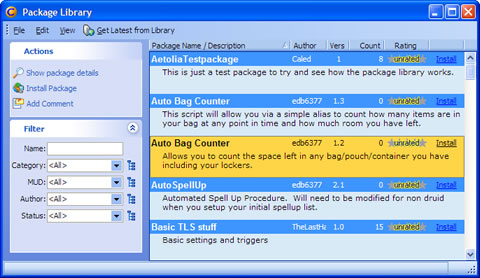
Provides access to a remote package library that can be used to share packages with other CMUD users. Only registered users can download packages from the library. People using the CMUD trial version can only browse the library.
A list of packages stored in the local copy of the library is shown on the right part of the screen. To download the latest updates to this list, click the Get Latest button in the toolbar.
For each package, the Name, Author, Version, Download count, Rating, and Description are shown. To get more information about a package, double-click on it to display the package details. The Details screen will also show you all of the comments that other people have made about a package.
To download a package to your local disk, click the Install link, or use the Install Package action from the action list on the left side of the window. Only registered users of CMUD can download packages from the library. You will also need to register for a Forums account on the www.zuggsoft.com web site. The Package Library uses the same user information as the online Forums system to make it easier to identify the author of a package. Registration for a Forum account is free, and also allows you to post to the online discussion forums to ask questions or get more help. To register for a Forum account, go to Zugg Software Forum Registration.
If you already have a Forum account, enter your forum username and password in the popup login box. Once you are logged in, the package that you selected will be downloaded to your local disk.
If the selected package has already been downloaded to your local disk, then the Uninstall action will appear in the action list. Click Uninstall to remove the selected package from your disk.
If a newer version of an installed package is available, the Update package action will appear in the action list. Click Update to download the new version of the package.
Filtering the package view
There are many packages stored in the package library, which can make finding something for your specific MUD a bit challenging at times. Fortunately, the package library has several features to allow you to find what you are looking for.
The Filter panel on the left side of the screen allows you to display only the packages that match a particular search criterion. If you enter text into the Name field, or select a Category, MUD, Author, or Status, then only packages that match your selection will be displayed.
The Status filter is particularly useful since it can display only those packages that are Installed, or those that have Updates available.
Each Filter field also has a button to it's right that can be used to "group" the package list by that field. For example, clicking the "Group by MUD" button will display each MUD as a collapseable section in the package list. You can click the + button next to each MUD name to show the packages for that specific MUD.
To clear the filter and list all packages, click the red X clear button in the Filter panel.
You can also sort the package list by any field by simply clicking on the column name that you wish to sort on. For example, clicking on the Count column heading will sort the list by the number of times a package has been downloaded. Clicking the same column again will reverse the order of the sort.
Comments and Ratings
You are allowed to add comments about a package, or give a rating for how good a package is. Simply click the Add Comment action in the list on the left. Only registered users of CMUD can add comments or rate a package. Also, as mentioned above, you also need a Zugg Software Forum account to add comments, since the comments are associated with your specific forum username so people can identify you and follow up with any questions. We do not allow anonymous comments to be posted about packages.
When you select the Add Comment action and then enter your Forum login information, you will be given a screen to enter your Rating and your comment. You can only rate or comment on a package once. If you select Add Comment for a package that you have already rated or commented on, then your previous comment will be displayed and you can edit your comment or change your rating.
Click the Send Comment button to send your comment to the library. All comments for a particular package can be read by double-clicking the package entry in the main list.
Adding and Editing packages
To add a package that you have written to the library, go to the Package Editor and select your package from the drop-down list on the toolbar (or click the tab for your package). Then select the Package Properties from the Edit menu, or click the Package Properties button on the toolbar (to the right of the package dropdown list).
Once your package properties are shown, fill in the Version and Description fields. Then click the Add to Package Library button to add this package to the library. If you have not yet logged into the library using your Forum account information, you will be prompted to log in before your package is uploaded. Only registered CMUD users can upload packages to the library.
After your package has been added to the library, the Add to Package Library button in the package properties will change to an Edit Package in Library button. You can also edit a package directly within the Package Library using the Edit Package command in the Edit menu. You can only edit packages that you are the author of (or that you have permission to edit).
Once you have selected the Edit Package command, you can view and change the various properties for the package, such as the description, category, MUD name, version, What's New, etc. You can also control the exact filename of the local package on your disk. Clicking the Upload to Library button will upload the package data to the shared library. You can also click the Delete from Library button to remove the package from the shared library.
Deleting a package from the library will not delete it from anyone's disk. It will simply remove the package from the library list so that other people cannot download it. But someone who already downloaded it in the past will still have it until they specifically Uninstall it. |
| User comments |
| Dacota: Mon Nov 16, 2009 3:05 am |
|
| Has this been implemented yet? I can't find it anywhere in cMud and the helpfile doesn't mention how open it. |
|
 |
| MattLofton: Mon Nov 16, 2009 4:44 am |
|
| On the main button bar is a button with the caption of Library. |
|
 |
| Zugg: Mon Nov 16, 2009 5:13 pm |
|
| Also, the Shared Package Library is only available to Registered Users of CMUD. It won't show up in the Trial version. |
|
 |
| Dacota: Mon Nov 16, 2009 6:06 pm |
|
| I wonder..... I am a registered user. I wonder if cmud knows that. I will have to look into that when I get home. |
|
 |
| FritzCoyote: Fri Jul 01, 2011 1:35 am |
|
When I attempt to 'get latest from library' I get a pop up error in CMUD (current licensed release)
'Error in package data:
File: .Line: 4830 Col:15 Error Mismatched end tag: Start tag = "category" End tag = "categories"
has anyone else noticed this?
Is there a fix?
Can I at least MANUALLY dl the library, so I can fix the problem with an editor? |
|
 |
| MattLofton: Fri Jul 01, 2011 2:20 am |
|
can't manually download the library, the whole point of the library is to share scripts with each other WITHOUT CLOSING DOWN CMUD.
You can delete the library and download a new copy, though. I think the filename is pkgcache, but I'm not sure. |
|
 |
| khushfehmi045: Wed Dec 03, 2014 2:05 pm |
|
| It won't show up in the Trial version. |
|
 |
| DorothyDeshazo: Thu May 07, 2020 9:59 am |
|
| it is upsent in my tria version, I think I need to upgrade! |
|
 |
|
