 |
lizard42069
Beginner
Joined: 15 Dec 2014
Posts: 19
|
 Posted: Sat Jan 23, 2016 3:51 pm Posted: Sat Jan 23, 2016 3:51 pm
Auto-Mapper stopped creating rooms.
|
So, we made some expansions to the world in Deckeon, and as such I remapped the city. It took some doing to actually get the configuration working again, but I managed to get it working. Now, its acting weird. It's stopped crating rooms, but not entirely. It is very strange. I can map a road up to a point, then it just ceases to crate a room, I will try to reach the road from the other direction and it will crate rooms, but yet again it stops making rooms.
I just tested this again this morning. And it mapped a new stretch of road, but still does nothing when trying to map further along the specific stretches it stopped working on yesterday.
Any ideas? Perhaps I could force it to create a room from the exit, then configure the room manually?
Anyone who has an idea here, please pander to me in laymen terms, I'm smart, but I'm not highly cognitive about code and such things.
Thanks! |
|
|
|
 |
shalimar
GURU

Joined: 04 Aug 2002
Posts: 4717
Location: Pensacola, FL, USA
|
 Posted: Sat Jan 23, 2016 4:06 pm Posted: Sat Jan 23, 2016 4:06 pm
|
#MAKEROOM forces the creation of a room.
The most likely culprit is that you made some other trigger that somehow changes the way things are shown on your screen.
Or that the problem rooms are somehow displayed differently that normal rooms.
Or that you had the map in follow mode instead of map mode.
It can help to #TAG parts of your room if the mapper has trouble recognizing them.
Use #NOMAP to prevent a line from being seen by the mapper.
And #NODIR to signify when you did not actually move.
#OK will confirm that you moved, if it is otherwise having difficulty recognizing such.
You can readily access the help files from the command line, if you know what you want to look up:
#HELP #TAG
Make sure to reconfigure the mapper whenever you make a new #TRIGGER with one of the above commands. |
|
_________________
Discord: Shalimarwildcat |
 |
|
 |
lizard42069
Beginner
Joined: 15 Dec 2014
Posts: 19
|
 Posted: Sat Jan 23, 2016 4:27 pm Posted: Sat Jan 23, 2016 4:27 pm
|
| shalimar wrote: |
The most likely culprit is that you made some other trigger that somehow changes the way things are shown on your screen.
Or that the problem rooms are somehow displayed differently that normal rooms.
Or that you had the map in follow mode instead of map mode.
|
I know these three are not the issue, I recognized that my other triggers were interfering with properly displaying rooms, as such I've disabled them or stopped manually triggering them when I'm mapping.
The current trouble rooms are in an underdeveloped section (buildings on one side of the road, other side has nothing yet) so the descriptions are sparse, but the basic details (room name, exits, etc) are all correct in the mud. Still currently rooms with no descriptions (all rooms have the name & exits) are mapping fine, so there seems to be no real pattern there.
And that last one, yea, I know what the buttons do, but true enough not having the edit mode on would cause it if that were the case.
Just ruling out what I can here.
| shalimar wrote: |
#MAKEROOM forces the creation of a room.
It can help to #TAG parts of your room if the mapper has trouble recognizing them.
Use #NOMAP to prevent a line from being seen by the mapper.
And #NODIR to signify when you did not actually move.
#OK will confirm that you moved, if it is otherwise having difficulty recognizing such.
You can readily access the help files from the command line, if you know what you want to look up:
#HELP #TAG
Make sure to reconfigure the mapper whenever you make a new #TRIGGER with one of the above commands. |
I've not tried any of these. Honestly I'm not sure where to implement them, would it be something like this?
| Code: |
#TRIGGER (As a trigger for each;) north, south, east, west, northeast, southeast, southwest, northwest, up, down ?
#MAKEROOM
#TAG {name}Southeastern Corner of the Club
#TAG {description} This portion of the club is set up, with dim flickering lights
hanging over the large dirt table. Small stumps of dirt used as
chairs surround the table itself, giving you a place to rest your
hoop. To the north of here you see the exit of the club, while to
your northwest is the bar itself, where customers are stuffing their
belly full of alcohol and whatever else they can find. To the west
is more stumps and another large table.
#TAG{exits}[Exits: north west northwest]
#NOMAP A beaten down trash can is sitting here.
#NOMAP A long dirt table crafted out of the earth itself.
#OK |
|
|
|
|
 |
shalimar
GURU

Joined: 04 Aug 2002
Posts: 4717
Location: Pensacola, FL, USA
|
 Posted: Sat Jan 23, 2016 5:07 pm Posted: Sat Jan 23, 2016 5:07 pm
|
No, you want something more generic for the mapper itself to pick up on.
Something more like:
#TRIGGER {^~[*~]$} {#TAG name}
#TRIGGER {Exit{s|}:} {#TAG exit}
#TR {It is too dark to see!} {#OK}
#TR {You have to open the door first.} {#NODIR}
These are just examples mind you.
Without a key word/phrase/punctuation, or some other form of defining a given line as different from any other line the game sends you, you cannot properly tell CMUD what to do with it.
Some muds have worked to make it easier (though not enough) by adding MXP tags to the output the server sends you.
Which would make most of these triggers unnecessary.
Sometimes its a rather obscure setting a player has to toggle manually as well. |
|
_________________
Discord: Shalimarwildcat |
 |
|
 |
lizard42069
Beginner
Joined: 15 Dec 2014
Posts: 19
|
 Posted: Sat Jan 23, 2016 5:34 pm Posted: Sat Jan 23, 2016 5:34 pm
|
Unfortunately the first text displayed has no special characters.
Could a #PRINT trigger similarly to identify a line 0?
EX: #PRINT *~!
-
Half of my open questions is to check things before re-configuring, the other half is for anyone else running to similar issues with similar questions. |
|
|
|
 |
Vijilante
SubAdmin

Joined: 18 Nov 2001
Posts: 5182
|
 Posted: Sat Jan 23, 2016 6:41 pm Posted: Sat Jan 23, 2016 6:41 pm
|
Post a log of continuously walking along. 3 rooms that the mapper detects and creates correctly followed by 3 rooms that it fails to recognize.
|
|
_________________
The only good questions are the ones we have never answered before.
Search the Forums |
 |
|
 |
lizard42069
Beginner
Joined: 15 Dec 2014
Posts: 19
|
 Posted: Sat Jan 23, 2016 6:58 pm Posted: Sat Jan 23, 2016 6:58 pm
|
All good. Log is also recording movement input at top of each room entry.
| Code: |
north
Broadway
The city streets are crowded with everyday citizens walking about
tending to their own affairs. Vehicles of all types rush about in an
endless line of traffic. Large buildings and businesses surround you.
Looking around, the city looks more and more like a maze with each turn
you make.
[Exits: north east south west northeast northwest southeast southwest]
north
Broadway
The city streets are crowded with everyday citizens walking about
tending to their own affairs. Vehicles of all types rush about in an
endless line of traffic. Large buildings and businesses surround you.
Looking around, the city looks more and more like a maze with each turn
you make.
[Exits: north east south west northeast northwest southeast southwest]
north
Broadway
The city streets are crowded with everyday citizens walking about
tending to their own affairs. Vehicles of all types rush about in an
endless line of traffic. Large buildings and businesses surround you.
Looking around, the city looks more and more like a maze with each turn
you make.
[Exits: north east south west northeast northwest southeast southwest] |
No room created:
| Code: |
east
19th Ave.
-
19th Avenue runs east to west where it intersects Sherman Street. To the south
east is a huge medical facility. To the north the buildings of the Sioux Nation
sprawl into the distance.
[Exits: north east south west northeast northwest southeast southwest]
east
19th Ave.
-
19th Avenue runs east to west. To the south is a huge medical facility.
To the north the buildings of the Sioux Nation sprawl into the distance.
[Exits: north east south west northeast northwest southeast southwest]
east
19th Ave.
-
19th Avenue runs west to east. To the south is a huge medical facility.
To the north the buildings of the Sioux Nation sprawl into the distance.
[Exits: north east south west northeast northwest southeast southwest]
|
Edit: And if there is a question about the '-' preceding room descriptions in the non-generated rooms and the generated rooms, I can assure you other rooms with the preceding '-' that have been mapped previously mapped without error, in fact all currently populated road rooms have the preceding dash. |
|
|
|
 |
shalimar
GURU

Joined: 04 Aug 2002
Posts: 4717
Location: Pensacola, FL, USA
|
 Posted: Sat Jan 23, 2016 8:13 pm Posted: Sat Jan 23, 2016 8:13 pm
|
I almost want to say that the fact the string starts with a number might be the issue.
|
|
_________________
Discord: Shalimarwildcat |
 |
|
 |
lizard42069
Beginner
Joined: 15 Dec 2014
Posts: 19
|
 Posted: Sat Jan 23, 2016 8:16 pm Posted: Sat Jan 23, 2016 8:16 pm
|
Numbers haven't been an issue in the past, sometimes (and I mean sometimes) if the name has a period on the abbreviation it will cut off the rest of the name (ex: 19th Ave. & Broadway, would only capture 19th Ave.) but manually inputting the name was enough to put the proper name in and it hasn't caused any problems with follow mode.
|
|
|
|
 |
shalimar
GURU

Joined: 04 Aug 2002
Posts: 4717
Location: Pensacola, FL, USA
|
 Posted: Sat Jan 23, 2016 8:55 pm Posted: Sat Jan 23, 2016 8:55 pm
|
As to #PRINT, that will never cause any trigger to fire, you would be better of using #SAY or #ECHO.
But I think those would be too late anyway. |
|
_________________
Discord: Shalimarwildcat |
 |
|
 |
Vijilante
SubAdmin

Joined: 18 Nov 2001
Posts: 5182
|
 Posted: Sat Jan 23, 2016 10:24 pm Posted: Sat Jan 23, 2016 10:24 pm
|
I am going to say that the line with just "-" is the problem. Because of how the mapper works you will probably need 2 different configurations to pick up both of those room patterns. Something that might work is:
| Code: |
| #TRIGGER {^ -$} {#GAG;#NOMAP} |
You would reconfigure after adding that, and do so in a room that would display that line. Then adjust the room name options so that name takes the entire line. I think that would be uncheck "name ends in period" and check "name uses entire paragraph", but I do not have CMud in front of me.
|
|
_________________
The only good questions are the ones we have never answered before.
Search the Forums |
 |
|
 |
lizard42069
Beginner
Joined: 15 Dec 2014
Posts: 19
|
 Posted: Sun Jan 24, 2016 12:16 am Posted: Sun Jan 24, 2016 12:16 am
|
Ok so, I'm not so certain about the current line of thought at this point, and this is why.
Observe below, the purple block are the rooms made today for this exercise. They are the ONLY rooms mapped which lack the preceding dash, I personally wrote and applied the descriptions for all other rooms you can see here, so I guarantee you, it is that way. Now, the four cyan blocks are my only problem areas. Anywhere else, is creating rooms on move in edit mode.
I hope this provides some perspective. Which begs a possible question I had earlier, are there simply too many rooms in this database?
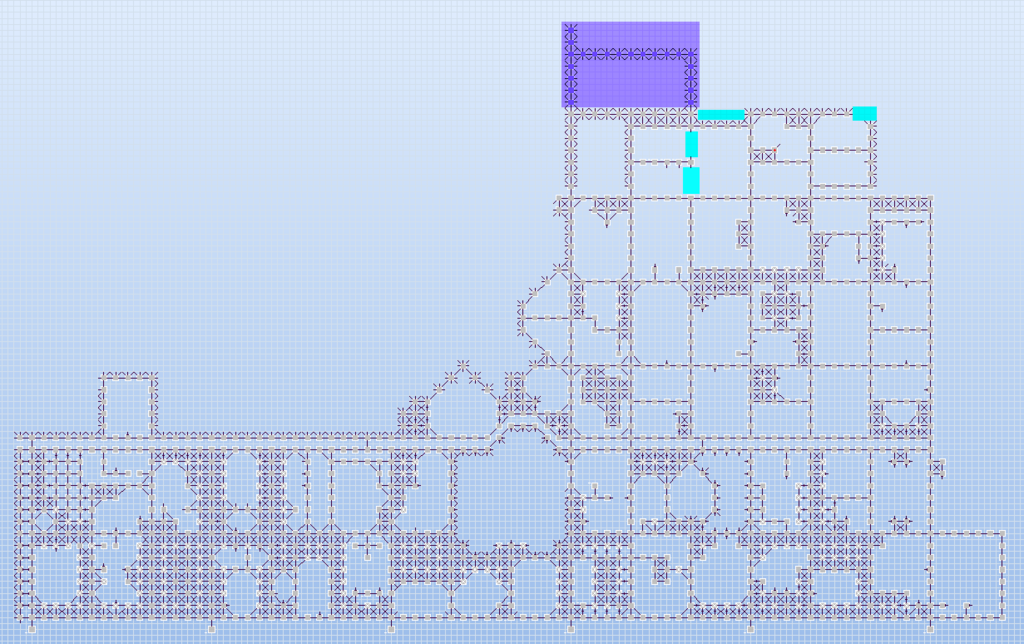 |
|
|
|
 |
shalimar
GURU

Joined: 04 Aug 2002
Posts: 4717
Location: Pensacola, FL, USA
|
 Posted: Sun Jan 24, 2016 7:22 am Posted: Sun Jan 24, 2016 7:22 am
|
I sincerely doubt it is number of rooms, i have had over 10k rooms in a map without issue.
|
|
_________________
Discord: Shalimarwildcat |
 |
|
 |
lizard42069
Beginner
Joined: 15 Dec 2014
Posts: 19
|
 Posted: Sun Jan 24, 2016 7:25 am Posted: Sun Jan 24, 2016 7:25 am
|
Ok, that rules out another possibility.
I'm still tentative about attempting the triggers at this point, since I find the auto-configure function incredibly unfriendly.
Have we got any other theories about why those particular sections might be behaving in this way? |
|
|
|
 |
lizard42069
Beginner
Joined: 15 Dec 2014
Posts: 19
|
 Posted: Thu Feb 04, 2016 3:40 am Posted: Thu Feb 04, 2016 3:40 am
|
I believe I have discovered the cause of my mapping issue. For the class, I was disabling (almost everything but MSP) in the Preferences/Emulation settings.
Incidentally, after I did a bad client save and had to restore my settings, I also tried the mapper before disabling any of these options again, and viola rooms created once again, generated on move, and functioning with #walk.
Thanks, everyone, for helping me troubleshoot this.
So, does anyone know how to permanently stop C-Mud from both creating hyperlinks or attempting to? I've disabled Telnet options and MXP/HTML - its stopped generating hyperlinks, but it still prints them in unrecognized html code. <a href= link>address</a> Yea, I never want clickable links, even before C-Mud's habit of drawing mud-generated shop list clickable links - which would then proceed to underline everything after the list was posted, requiring a restart; I've never used click links and never will want to. |
|
|
|
 |
Llohr
Apprentice
Joined: 17 May 2005
Posts: 108
|
 Posted: Thu Feb 04, 2016 3:54 am Posted: Thu Feb 04, 2016 3:54 am
|
You can remove the "Clickable URLs" package. Deleting the package would pretty well make that permanent, otherwise "Preferences/Scripting/Packages" shows the list of packages enabled by default for all new sessions. You can remove it from that list, and remove it from each Session's list of enabled packages (sessions/edit session/packages).
To delete the package, go to CMUD's folder, then packages, and find the .pkg file entitled "Clickable URLs." |
|
|
|
 |
lizard42069
Beginner
Joined: 15 Dec 2014
Posts: 19
|
 Posted: Thu Feb 04, 2016 3:57 am Posted: Thu Feb 04, 2016 3:57 am
|
Thank You so much!
Thanks again everyone! |
|
|
|
 |
|
|
|
