 |
Badmonster
Wanderer
Joined: 06 Feb 2010
Posts: 81
|
 Posted: Thu Feb 25, 2010 6:12 pm Posted: Thu Feb 25, 2010 6:12 pm
Feature I may be overlooking
|
I have very few complaints about cmud at this time, but the big one for me is that all other clients I've used will let me navigate away from the client and play in another program, while nothing is going on, then flash in my taskbar when something happens in game.
I'd like a flash. I'd take beep. |
|
|
|
 |
charneus
Wizard

Joined: 19 Jun 2005
Posts: 1876
Location: California
|
 Posted: Thu Feb 25, 2010 7:06 pm Posted: Thu Feb 25, 2010 7:06 pm
|
The option you're probably looking for is under Preferences -> User Interface -> Window Options -> Update main taskbar.
Charneus |
|
|
|
 |
Badmonster
Wanderer
Joined: 06 Feb 2010
Posts: 81
|
 Posted: Thu Feb 25, 2010 9:08 pm Posted: Thu Feb 25, 2010 9:08 pm
|
I can't figure out why this isn't working, so I am posting a visual aid
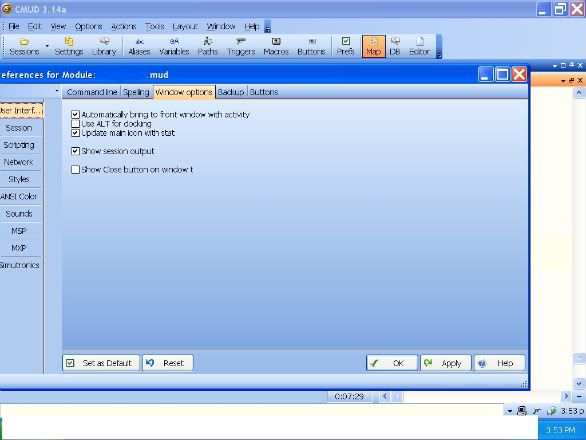 |
|
|
|
 |
Badmonster
Wanderer
Joined: 06 Feb 2010
Posts: 81
|
 Posted: Thu Feb 25, 2010 9:08 pm Posted: Thu Feb 25, 2010 9:08 pm
|
Is it possible that the problem is that I'm running the beta rather than regular version?
|
|
|
|
 |
MattLofton
GURU
Joined: 23 Dec 2000
Posts: 4834
Location: USA
|
 Posted: Thu Feb 25, 2010 9:42 pm Posted: Thu Feb 25, 2010 9:42 pm
|
did you censor the filename? There should be text in that big blue space between "Module:" and ".mud"
|
|
_________________
EDIT: I didn't like my old signature |
 |
|
 |
Badmonster
Wanderer
Joined: 06 Feb 2010
Posts: 81
|
 Posted: Fri Feb 26, 2010 3:36 am Posted: Fri Feb 26, 2010 3:36 am
|
I don't think so.
|
|
|
|
 |
Badmonster
Wanderer
Joined: 06 Feb 2010
Posts: 81
|
 Posted: Fri Feb 26, 2010 3:43 am Posted: Fri Feb 26, 2010 3:43 am
|
Oh, yes. I did that in paint. I see what you mean. Before posting the screenshot.
So, you know the people I mud with won't know I'm so clueless I can't configure a client. |
|
|
|
 |
MattLofton
GURU
Joined: 23 Dec 2000
Posts: 4834
Location: USA
|
 Posted: Fri Feb 26, 2010 6:45 am Posted: Fri Feb 26, 2010 6:45 am
|
Nah, it's not going work like the windows taskbar and flash every time new text is generated. The icon only changes if you lose connection (ie, turns red) or something else (in ZMud, it would turn yellow during the connection phase and then green/blue when you were in the game playing).
You COULD set up a trigger to match on any text that then issues a #BEEP command (make sure you have the beep sound set in preferences), but that's going to drive you up a wall pretty quickly. |
|
_________________
EDIT: I didn't like my old signature |
 |
|
 |
Badmonster
Wanderer
Joined: 06 Feb 2010
Posts: 81
|
 Posted: Fri Feb 26, 2010 12:30 pm Posted: Fri Feb 26, 2010 12:30 pm
|
I uninstalled and reinstalled and now everything works except this one feature.
|
|
|
|
 |
Dumas
Enchanter
Joined: 11 Feb 2003
Posts: 511
Location: USA
|
 Posted: Fri Feb 26, 2010 12:51 pm Posted: Fri Feb 26, 2010 12:51 pm
|
What version of Windows you using?
|
|
|
|
 |
Badmonster
Wanderer
Joined: 06 Feb 2010
Posts: 81
|
 Posted: Fri Feb 26, 2010 5:48 pm Posted: Fri Feb 26, 2010 5:48 pm
|
XP Media Edition
|
|
|
|
 |
Zugg
MASTER

Joined: 25 Sep 2000
Posts: 23379
Location: Colorado, USA
|
 Posted: Fri Feb 26, 2010 6:00 pm Posted: Fri Feb 26, 2010 6:00 pm
|
Not sure what the problem is. I just tested a fresh install on XP (via VMware) and it works fine. If CMUD is not the active application and it receives text from the MUD, the icon in the Windows Taskbar turns green.
Not sure why it doesn't work on your system. Check to see if you have any other windows enhancement software installed that might be interfering with this. I can only test it on a clean version of Windows.
Btw, the way that I tested this was to run CMUD, then close the Session window, then type the following:
#ALARM +10 {#SHOW This is a test}
and then click on some other application (like email or web browser) to give it the focus. After ten seconds, the icon for CMUD turns green in the taskbar. So you can try that specific test on your system too. |
|
|
|
 |
Badmonster
Wanderer
Joined: 06 Feb 2010
Posts: 81
|
 Posted: Fri Feb 26, 2010 9:48 pm Posted: Fri Feb 26, 2010 9:48 pm
|
I tried that and the alarm part worked. After ten seconds it sent the text to the window, but no output on the toolbar.
I wonder if it's a computer setting of some sort. Something to do with my taskbar settings maybe? |
|
|
|
 |
Zugg
MASTER

Joined: 25 Sep 2000
Posts: 23379
Location: Colorado, USA
|
 Posted: Sat Feb 27, 2010 2:49 am Posted: Sat Feb 27, 2010 2:49 am
|
That's why I asked about any other 3rd party enhancement software. It sounds like something else on your computer is interfering with the normal Windows taskbar messages. There isn't any Windows preferences that I'm aware of. What CMUD is doing is just changing it's application icon from it's normal icon to a green icon. So somehow this change isn't getting refreshed in your task bar right away. I suppose it could also possibly be a graphics driver issue.
Somebody else running on XP might want to test this too and post their results. |
|
|
|
 |
Badmonster
Wanderer
Joined: 06 Feb 2010
Posts: 81
|
 Posted: Sat Feb 27, 2010 3:09 am Posted: Sat Feb 27, 2010 3:09 am
|
The odd thing is I tried my old client. With that there's no issue. Nor with instant messages.
|
|
|
|
 |
MattLofton
GURU
Joined: 23 Dec 2000
Posts: 4834
Location: USA
|
 Posted: Sat Feb 27, 2010 4:12 am Posted: Sat Feb 27, 2010 4:12 am
|
Hmm, can you clarify the 4 situations (though the quickhelp says 5) wherein the icon is supposed to change? When playing around with %iconstate(), I was getting some seeming inconsistent behavior, so while I have a good rough idea of what's what it doesn't seem to change properly after I use the function.
|
|
_________________
EDIT: I didn't like my old signature |
 |
|
 |
Badmonster
Wanderer
Joined: 06 Feb 2010
Posts: 81
|
 Posted: Sat Feb 27, 2010 4:35 am Posted: Sat Feb 27, 2010 4:35 am
|
I'm really sorry, I can't tell if you're asking me or Zugg. If you're asking Zugg, I have no doubt he understood the question. I am lost.
|
|
|
|
 |
MattLofton
GURU
Joined: 23 Dec 2000
Posts: 4834
Location: USA
|
 Posted: Sat Feb 27, 2010 6:58 am Posted: Sat Feb 27, 2010 6:58 am
|
Ok, the icon status update is working as designed, but I think there may be a logic problem with how to determine Green/Orange.
Green = at least one window has new activity that "the user has not looked at (clicked on the window)"
Orange = no window has new activity (either they are in fact all blank or the user has clicked in each window)
Because of the fact that we only have one class of window and because we have text-redirect commands like #WINDOW and #CAPTURE, any movement of text triggers Green (once in the main window and once in the child window we sent the data to). Most child windows are there to keep bits of data conveniently visible, so they typically have no network connection and the user probably isn't visting them very often. It's probably frequently-changing information, too, so there's also no expectation that this window will have long stretches of no new activity.
Thus, even if there were an extended lull in the main game window or even that the main window was already flagged as not having new activity, the icon would essentially get "stuck" on Green.
This icon preference should perhaps be made window-specific, allowing the user to control which windows could be used to indicate status. Is this possible? |
|
_________________
EDIT: I didn't like my old signature |
 |
|
 |
Zugg
MASTER

Joined: 25 Sep 2000
Posts: 23379
Location: Colorado, USA
|
 Posted: Sun Feb 28, 2010 6:54 am Posted: Sun Feb 28, 2010 6:54 am
|
There isn't any "Orange" state. If by "Orange" you mean the normal CMUD icon, then that is simply the "normal" status.
Green: Any window with "Update main icon with status" has received text.
Red: The network connection has disconnected
Yellow: The network connection disconnected but then automatically reconnected.
These status icons only appear on the main Windows task bar when CMUD is not the currently focused application. If CMUD *is* the currently focused Windows application, then the main task bar icon does not change, but any icon associated with the actual window receiving the text or disconnecting will be changed if the window is hidden (like as a tabbed window).
If CMUD is *not* the currently focused application, then activating the CMUD window (by clicking of via Alt-Tab) will clear the main task bar icon and put it back to it's normal state. The individual hidden tabbed windows should still have their own icon that is only cleared when you bring the window to the front, but the global task tab icon should be cleared as soon as the CMUD application is selected.
The task bar icon preferences *is* window-specific. Each window has it's own "Update main icon with status" setting. If *any* window with this setting receives text when CMUD is not the active application, the task bar icon will turn green.
For example, I use this all the time when I'm playing. I have all of my various "capture" windows tabbed together and docked above my main MUD window. Some of these important windows (my "tells" window and my "clan" window that captures direct tells to me and chat from my clan) have the "Update main icon with status". So if I'm surfing the web using Firefox and one of those windows receives text, my CMUD icon goes green. When I click on my CMUD task bar icon, the icon color is reset to normal and I can then look at my tabbed windows to see which one has the green dot in it. Clicking on that tab will show me the latest text and will cause the icon for that window to reset. The "Update main icon with status" setting for my main session window is actually turned OFF because I don't want my taskbar icon to turn green just because somebody sent a global chat, auction, etc.
That is exactly how I want it to work myself. Windows like the "auction" capture window do not trigger any main taskbar icon status, but they still have their own tab-specific icon that always shows if they have received new text.
If it isn't working like this anymore, then let me know. It's possible that the Windows 7 taskbar icon support caused some new bug, and I haven't played in the past few weeks. |
|
|
|
 |
MattLofton
GURU
Joined: 23 Dec 2000
Posts: 4834
Location: USA
|
 Posted: Sun Feb 28, 2010 6:00 pm Posted: Sun Feb 28, 2010 6:00 pm
|
It's not working like that anymore. ALT for docking, Update Main Icon, and Show Close button are all global options now. This is easily seen using the Bold Global Options from the upper-left dropdown.
|
|
_________________
EDIT: I didn't like my old signature |
 |
|
 |
Zugg
MASTER

Joined: 25 Sep 2000
Posts: 23379
Location: Colorado, USA
|
 Posted: Mon Mar 01, 2010 3:58 am Posted: Mon Mar 01, 2010 3:58 am
|
I'll add that to the bug list. The "ALT for docking" and "Show Close button" *are* global options. But the "Update Main icon" is supposed to be window specific.
|
|
|
|
 |
|
|
|
