 |
daemoan.vermillious
Apprentice

Joined: 28 Feb 2009
Posts: 135
Location: Chico, Ca
|
 Posted: Wed Nov 11, 2009 5:03 pm Posted: Wed Nov 11, 2009 5:03 pm
Buttons into life bars?
|
so if I already have my @hpcurrent and @hpmax
what is it I must do to the button options and whats the proper trigger syntax? |
|
|
|
 |
MattLofton
GURU
Joined: 23 Dec 2000
Posts: 4834
Location: USA
|
 Posted: Wed Nov 11, 2009 5:19 pm Posted: Wed Nov 11, 2009 5:19 pm
|
The easy way is to set the button as a gauge type. This will create a new tab called Gauge that more clearly exposes the gauge properties found on the Options tab.
Max value will, of course, be @hpmax. Value will be @hpcurrent. The low point will be some equation representing a point between 0 and @hpmax where, when @hpcurrent goes below, the gauge will change color. For example, @hpmax / 4 equates to the %25 mark.
The colors should be self-explanatory. |
|
_________________
EDIT: I didn't like my old signature |
 |
|
 |
daemoan.vermillious
Apprentice

Joined: 28 Feb 2009
Posts: 135
Location: Chico, Ca
|
 Posted: Wed Nov 11, 2009 5:31 pm Posted: Wed Nov 11, 2009 5:31 pm
|
I have my button bar right aligned.....
I was wanting the bars to be vertical on the top of that bar like 3 bars next to eachother hp mana move ....
how is that I can put them next to eachotehr?
Nevermind I got it stack.... |
|
|
|
 |
daemoan.vermillious
Apprentice

Joined: 28 Feb 2009
Posts: 135
Location: Chico, Ca
|
 Posted: Wed Nov 11, 2009 5:58 pm Posted: Wed Nov 11, 2009 5:58 pm
|
So Matt are you saying theres no way to do real time updating to the bars? point for point scaling?
and in the thing theres a place for a vaiable and expression? why doesnt it work just like @hpmax in variable and @hpcurrent in the expression? |
|
|
|
 |
orphean
Apprentice

Joined: 21 Oct 2008
Posts: 147
Location: Olympia, WA
|
 Posted: Wed Nov 11, 2009 6:10 pm Posted: Wed Nov 11, 2009 6:10 pm
|
That is how it works. As Matt said, in the Guage tab of the button, you would put @hpmax into 'Max Value' and @hpcurrent into 'Value', set the colors you want, and that's it. It will automatically update itself when either of those variables are changed.
|
|
|
|
 |
Josiah.Bruns
Apprentice
Joined: 04 Mar 2007
Posts: 103
|
 Posted: Wed Nov 11, 2009 9:20 pm Posted: Wed Nov 11, 2009 9:20 pm
|
Here is the xml version i my status bars and hp stuff.
here is the text reguarding status from my mud
-=> HP: 470/470 END: 289/290 <=-
<class name="Status" id="285">
<class name="Gauge" id="217">
<trigger priority="2180" id="218">
<pattern><![CDATA[-=> HP: &Hp/&HpMax END: &End/&EndMax <=-]]></pattern>
<value>#If (@Hp<150) {'heal me please}</value>
</trigger>
<var name="Hp" id="219">383</var>
<var name="HpMax" id="220">470</var>
<var name="End" id="221">290</var>
<var name="EndMax" id="222">290</var>
<button type="Gauge" variable="@Hp" autosize="false" width="100" height="18" toolbar="2" color="lime" gaugelowcol="red" gaugebackcol="silver" priority="2236" id="223">
<caption>HP: @Hp / @HpMax</caption>
<expr>@Hp</expr>
<gaugemax>@HpMax</gaugemax>
<gaugelow>@HpMax/5</gaugelow>
</button>
<button type="Gauge" variable="@End" autosize="false" width="100" height="18" toolbar="2" color="purple" gaugelowcol="red" gaugebackcol="silver" priority="2452" id="245">
<caption>End: @End /@EndMax</caption>
<expr>@End</expr>
<gaugemax>@EndMax</gaugemax>
<gaugelow>@EndMax/5</gaugelow>
</button>
</class> |
|
|
|
 |
orphean
Apprentice

Joined: 21 Oct 2008
Posts: 147
Location: Olympia, WA
|
 Posted: Wed Nov 11, 2009 9:53 pm Posted: Wed Nov 11, 2009 9:53 pm
|
I was about to post that the above works great and didn't know why it wasn't working for daemoan. Then I realized Josiah posted it, whoops. 
|
|
|
|
 |
hadar
Apprentice
Joined: 30 Aug 2009
Posts: 198
Location: my apt, in california
|
 Posted: Wed Nov 11, 2009 10:10 pm Posted: Wed Nov 11, 2009 10:10 pm
|
D.V, why would you need gauges to track your stuff? in the last code i made you i put hp/mana/move trackers that represent it in a bar graph form?
|
|
|
|
 |
daemoan.vermillious
Apprentice

Joined: 28 Feb 2009
Posts: 135
Location: Chico, Ca
|
 Posted: Wed Nov 11, 2009 10:20 pm quicker update? Posted: Wed Nov 11, 2009 10:20 pm quicker update?
|
trying to quicken my update......
this is my prompt:
<[34323862] [3470HP 6000MA 1000MV]>
~<~[%d~] ~[&%dhitcurrentHP &%dmanacurentMA &%dmovecurrentMV~]~>
I think that should work but it doesnt?????? |
|
|
|
 |
hadar
Apprentice
Joined: 30 Aug 2009
Posts: 198
Location: my apt, in california
|
 Posted: Wed Nov 11, 2009 11:27 pm Posted: Wed Nov 11, 2009 11:27 pm
|
what i made you if you typed the starting command i told you should give you realtime updates .... if you did not its not going to work ... only reason i told you to type the command was because it changes the prompt into something better suited for scripting like you wanted
|
|
|
|
 |
Tarken Aurelius
Apprentice
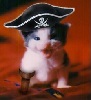
Joined: 23 Oct 2008
Posts: 120
Location: Cincinnati, Ohio
|
 Posted: Wed Nov 11, 2009 11:28 pm Posted: Wed Nov 11, 2009 11:28 pm
|
Put the variable names in brackets:
| Code: |
| ~<~[%d~] ~[&%d{hitcurrent}HP &%d{manacurent}MA &%d{movecurrent}MV~]~> } |
and notice that your second 'current' is misspelled as 'curent', that could be it as well. :) |
|
_________________
Tarken Aurelius, quality triggers since 2004! Trigger consulting since 2008! Content Developer at BatMUD (www.bat.org) |
 |
|
 |
|
|
|
