 |
atpeace
Novice
Joined: 26 Jan 2009
Posts: 32
|
 Posted: Thu Jan 29, 2009 11:55 pm Posted: Thu Jan 29, 2009 11:55 pm
Processor spikes while in editor
|
Within the Package Editor while hovering the mouse in the left hand package/class/trigger panel or in something like a class notes text area the processor spikes to 100 percent but interesting not the edit text area for the code text area. Is it just me? Wouldn't mind but the noise of the fan.
|
|
|
|
 |
gamma_ray
Magician
Joined: 17 Apr 2005
Posts: 496
|
 Posted: Fri Jan 30, 2009 4:52 am Posted: Fri Jan 30, 2009 4:52 am
|
I can't reproduce this. What version are you running? What operating system? Do you have a particularly old/feeble computer? What part of the Package Editor has focus when this happens?
|
|
|
|
 |
atpeace
Novice
Joined: 26 Jan 2009
Posts: 32
|
 Posted: Fri Jan 30, 2009 2:02 pm Posted: Fri Jan 30, 2009 2:02 pm
|
WinXP Pro with Themes turned off. P4-M 2.4GHz
The processor spike occur all around the Editor in numerous places. Doing the following will hit one area for me.
Select Main window of package after load of cmud
click triggers
(trigger window loads)
just hovering the mouse directly after the load on virtually anywhere within the package editor will produce this for me.
Some places it doesn't spike is on
1) Hovering over the Package Editor Main Window Bar with the close minimise and maximise buttons.
2) Hovering over "Settings/Enabled Script/ Disabled Script/XML" Tab Group Selector.
3) Hovering over any area where the mouse will turn into a window resizer for changing the width or height of a window.
At this time the "Name:" "ClassName" TextBox has focus for my load. Though the entire window can be without focus for these results so it is being triggered by a mouse on enter event fired from a control's api of whatever Cmud was programmed in.. Delphi is it?
These primarily occur in the Settings Editor In cMud proper they occur when you select any menu and are perusing the menu items of the main window and within the mapper when you hover over the "Zone" drop down List Box, for a couple.
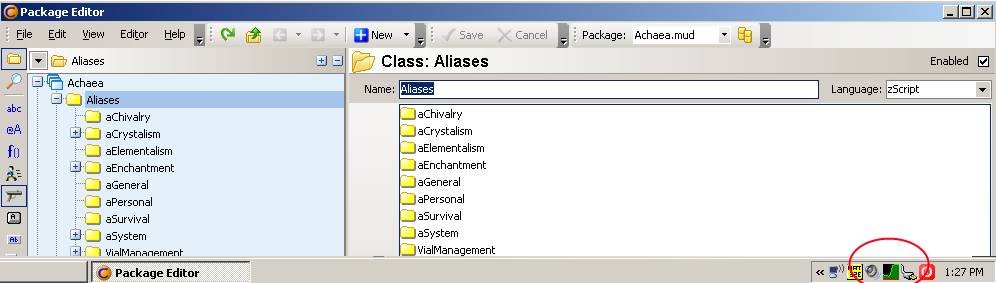 [/img] [/img] |
|
|
|
 |
Zugg
MASTER

Joined: 25 Sep 2000
Posts: 23379
Location: Colorado, USA
|
 Posted: Fri Jan 30, 2009 5:49 pm Posted: Fri Jan 30, 2009 5:49 pm
|
I cannot reproduce this on any of my test systems here either. If you turn the Windows XP theme system back on so that you are running a more standard WinXP setup, does it work then?
|
|
|
|
 |
atpeace
Novice
Joined: 26 Jan 2009
Posts: 32
|
 Posted: Fri Jan 30, 2009 6:27 pm Posted: Fri Jan 30, 2009 6:27 pm
|
I'll let you know when I've booted and found out.
|
|
|
|
 |
chris-74269
Magician
Joined: 23 Nov 2004
Posts: 364
|
 Posted: Sat Jan 31, 2009 1:19 am Posted: Sat Jan 31, 2009 1:19 am
|
I've had the same issues, like having to use 'end process' because of something happening while the package editor is open that completely hangs cmud. I have the office xp theme enabled, and I have the impression that its caused by updating variables (I say this because I don't know what else could be causing it to hang while the editor is open, variables would be the only changing thing while scripts are running)
|
|
|
|
 |
NitroGlycerine
Beginner
Joined: 26 Apr 2007
Posts: 29
|
 Posted: Tue Feb 03, 2009 11:42 pm Posted: Tue Feb 03, 2009 11:42 pm
|
Same issues here. When in the settings editor, processor usage spikes (and fan going louder as a result) and cmud hangs. Only happens when the setting editor is active. I guess it's when stuff is updated.
|
|
|
|
 |
ReedN
Wizard
Joined: 04 Jan 2006
Posts: 1279
Location: Portland, Oregon
|
 Posted: Wed Feb 04, 2009 12:40 am Posted: Wed Feb 04, 2009 12:40 am
|
I have hanging issues as well. It's very frustrating. I wish there was something I could do to narrow down further what could be causing it. It appears to be random, and not frequent enough that I can put together any meaningful theories on what might be causing it.
|
|
|
|
 |
seamer
Magician
Joined: 26 Feb 2001
Posts: 358
Location: Australia
|
 Posted: Sun Feb 15, 2009 9:36 pm Posted: Sun Feb 15, 2009 9:36 pm
|
The next step could be to email Zugg a copy of the script in question, it may be a simple pretty printing fix on a huge or convoluted script
|
|
_________________
Active contributer to coffeemud.net, the advanced java-based mud system. |
 |
|
 |
|
|
|
