 |
SupadudeX
Beginner
Joined: 05 May 2007
Posts: 17
|
 Posted: Wed May 09, 2007 8:31 pm Posted: Wed May 09, 2007 8:31 pm
Why doesnt alias work?
|
What am I doing wrong? I am only trying to do a simple text replacement alias. I type rha and I want it to output bla (just trying to get it to do something). I create an alias, put rha as the name and bla in the script text. Is this incorrect? How am I suppose to do it?
|
|
|
|
 |
Arminas
Wizard
Joined: 11 Jul 2002
Posts: 1265
Location: USA
|
 Posted: Wed May 09, 2007 8:54 pm Posted: Wed May 09, 2007 8:54 pm
|
Urm... If you create an Alias named rha with the script of bla then when you type rhs and hit enter bla should be sent to the mud and echoed on the screen.
If you type say rha then say rha will be sent to the mud...
When I create this it works perfectly. What exactly are you doing and what are you expecting it to do? |
|
_________________
Arminas, The Invisible horseman
Windows 7 Pro 32 bit
AMD 64 X2 2.51 Dual Core, 2 GB of Ram |
 |
|
 |
SupadudeX
Beginner
Joined: 05 May 2007
Posts: 17
|
 Posted: Wed May 09, 2007 8:56 pm Posted: Wed May 09, 2007 8:56 pm
|
Hmm...it isnt working for me. I click on the aliase icon on the top. Hit new. Type in rha in the name and bla in the script. Hit save. Type it into the prompt, hit enter and it doesnt work.
|
|
|
|
 |
Tech
GURU

Joined: 18 Oct 2000
Posts: 2733
Location: Atlanta, USA
|
 Posted: Wed May 09, 2007 9:18 pm Posted: Wed May 09, 2007 9:18 pm
|
You should check to make the that the alias itself is enabled, as well as the package it's in.
Also what version of CMUD are you using.
You could also trying setting it up from the command line, like this.
#ALIAS {rha} {bla} |
|
_________________
Asati di tempari! |
 |
|
 |
SupadudeX
Beginner
Joined: 05 May 2007
Posts: 17
|
 Posted: Wed May 09, 2007 9:29 pm Posted: Wed May 09, 2007 9:29 pm
|
Its enabled. Package is dragonrealms. #ALIAS {rha} {bla} does not do anything for me. CMUD version 1.33
|
|
|
|
 |
Fuego Ledrey
Wanderer
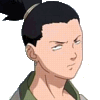
Joined: 09 May 2007
Posts: 64
Location: Dustin Acres, California
|
 Posted: Wed May 09, 2007 9:30 pm Posted: Wed May 09, 2007 9:30 pm
|
Are you connected to a MUD?
|
|
_________________
EDIT: Image moved to Avatar FINALLY. |
 |
|
 |
SupadudeX
Beginner
Joined: 05 May 2007
Posts: 17
|
 Posted: Wed May 09, 2007 9:50 pm Posted: Wed May 09, 2007 9:50 pm
|
Yes
|
|
|
|
 |
SupadudeX
Beginner
Joined: 05 May 2007
Posts: 17
|
 Posted: Thu May 10, 2007 2:30 am Posted: Thu May 10, 2007 2:30 am
|
BTW it works fine for me in zMUD... Did I disable some setting somewhere? It seems like no terminal commands (i.e. #TRIGGER) are working for me.
|
|
|
|
 |
SupadudeX
Beginner
Joined: 05 May 2007
Posts: 17
|
 Posted: Thu May 10, 2007 2:45 am Posted: Thu May 10, 2007 2:45 am
|
Ok I figured it out. The little parsing is ON icon on the bottom right had red X through it. It is now enabled...
|
|
|
|
 |
Zugg
MASTER

Joined: 25 Sep 2000
Posts: 23379
Location: Colorado, USA
|
 Posted: Thu May 10, 2007 6:56 pm Posted: Thu May 10, 2007 6:56 pm
|
Yep, the Ctrl-R key toggles that Parsing option (which is also available in the Options menu). I was going to suggest looking at that since some people get this turned off accidentally. Glad you figured it out.
|
|
|
|
 |
|
|
|
