 |
Urit
Novice
Joined: 23 Jun 2005
Posts: 32
|
 Posted: Sat Apr 14, 2007 5:30 pm Posted: Sat Apr 14, 2007 5:30 pm
[1.27] Textbox redrawing problem
|
If you type text in any non-fixed-width text box in CMUD it has problems redrawing the new text. For example, if you type "foo" in a class name box, then backspace and type "bar", you get BOTH in the box. So it has "bar" overlapping over the word "foo".
The 2 pictures below have an example of what happens.


It goes away if you highlight the text, but it's mega-annoying. |
|
|
|
 |
Tech
GURU

Joined: 18 Oct 2000
Posts: 2733
Location: Atlanta, USA
|
 Posted: Sat Apr 14, 2007 5:59 pm Posted: Sat Apr 14, 2007 5:59 pm
|
Confirmed. I've noticed this on my laptop, but not my home computer.
It also goes away if you click to another field. More or less, anything that changes the field focus. |
|
_________________
Asati di tempari! |
 |
|
 |
Urit
Novice
Joined: 23 Jun 2005
Posts: 32
|
 Posted: Sun Apr 15, 2007 1:10 am Posted: Sun Apr 15, 2007 1:10 am
|
It doesn't go away if I click to another field for me, only if I actually change window focus.
|
|
|
|
 |
oldguy2
Wizard
Joined: 17 Jun 2006
Posts: 1201
|
 Posted: Sun Apr 15, 2007 3:20 am Posted: Sun Apr 15, 2007 3:20 am
|
I will confirm this as well. I was just going to post about this myself. Backspace and delete both won't remove the text as you are doing it. Only after you click in the box will it vanish.
|
|
|
|
 |
Zugg
MASTER

Joined: 25 Sep 2000
Posts: 23379
Location: Colorado, USA
|
 Posted: Tue Apr 17, 2007 6:15 pm Posted: Tue Apr 17, 2007 6:15 pm
|
I don't see this at all, and since these are standard Windows text boxes, I have no clue how this would ever happen. Can you post what versions of Windows you are using? It sounds more like a graphics driver or other Windows related problem. Are you using any theme in CMUD? Are you using the default theme in Windows, or some other theme?
For example, the background of the big "Class: foo" text at the top is supposed to be a blue gradient, and yet it is shown as black in your screenshot. This makes me think you have a different theme than I do.
In other words, I don't have any control over those edit boxes, so there isn't anything I can think of doing on my end for this. |
|
|
|
 |
Tech
GURU

Joined: 18 Oct 2000
Posts: 2733
Location: Atlanta, USA
|
 Posted: Tue Apr 17, 2007 7:14 pm Posted: Tue Apr 17, 2007 7:14 pm
|
I'm using WindowsXP on both machines and they both have fairly up to date drivers. Home machine Radeon 9600, Work laptop has Mobility FireGL V5200.
|
|
_________________
Asati di tempari! |
 |
|
 |
Zugg
MASTER

Joined: 25 Sep 2000
Posts: 23379
Location: Colorado, USA
|
 Posted: Tue Apr 17, 2007 7:18 pm Posted: Tue Apr 17, 2007 7:18 pm
|
Remember to post any Windows Theme differences between the two computers. I need as much information as possible if I'm going to have any chance with this one.
|
|
|
|
 |
Fang Xianfu
GURU
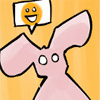
Joined: 26 Jan 2004
Posts: 5155
Location: United Kingdom
|
 Posted: Tue Apr 17, 2007 7:26 pm Posted: Tue Apr 17, 2007 7:26 pm
|
Weirdly, this is happening to me as well. It wasn't a couple of versions ago. I have no themes installed whatsoever, I'm using the out-of-the-box windows XP theme. Not even classic mode. I'm on a GeForce 7900GT, latest drivers. I do use UltraMon for extra multiple-screen controls. I have the "move to other desktop" button showing, but CMUD is in its list of exceptions because the button doesn't get positioned right.
|
|
|
|
 |
Zugg
MASTER

Joined: 25 Sep 2000
Posts: 23379
Location: Colorado, USA
|
 Posted: Tue Apr 17, 2007 9:57 pm Posted: Tue Apr 17, 2007 9:57 pm
|
OK, nothing should have changed with this in the new version. As I said, I'm just using a normal DevExpress Edit control here as far as I can tell (which is a wrapper around the standard Windows edit control).
Fang, could you also post a screenshot so that I can compare it to the other?
But I just opened the settings editor, selected New Class, entered "foo" into the name field and pressed Backspace three times to erase it and then entered "bar" and it worked just fine. Just tested it on all 3 computers here and none of them failed. So I'm really confused by all of this and why all of you guys can reproduce it when I can't.
Edited: OK, something is really weird in Urit's screen shot. You say that you entered "foo" and then backspaced and then entered "bar". But why does it show "Alias: bar" above it? You didn't say anything about clicking Save. And that title should only change after clicking the Save changes button.
I need the EXACT STEPS that people are using to get this, along with screen shots. Your instructions do not match the screen shot you are showing. |
|
|
|
 |
Fang Xianfu
GURU
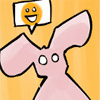
Joined: 26 Jan 2004
Posts: 5155
Location: United Kingdom
|
 Posted: Tue Apr 17, 2007 10:27 pm Posted: Tue Apr 17, 2007 10:27 pm
|
Exact steps:
1) Close Sessions window.
2) Click the Settings Toolbar button.
3) New...Class
4) Type "foo" in the class box.
5) Backspace to delete it.
6) Type "bar" in the class box.
The Result.
Notice how mine says "Class: " rather than "Class: bar" - I haven't clicked Save like the OP did. If you click Save, the box doesn't update but the name does. It's already showing the wrong thing before I click Save.
Triggers, buttons, and menus consistently work - every other kind of setting consistently fails.
Luckily, this just seems to be a cosmetic bug. Nothing's getting named wrong. |
|
|
|
 |
Zugg
MASTER

Joined: 25 Sep 2000
Posts: 23379
Location: Colorado, USA
|
 Posted: Wed Apr 18, 2007 2:09 am Posted: Wed Apr 18, 2007 2:09 am
|
OK, Triggers use a RichEdit field for the name so that the pattern syntax can be colors. Button and Menu use a Memo control since the caption can be more than one line. The other settings use a Edit box.
Can you check some other dialogs? For example, the Package Properties? And what about the edit fields in the Edit Session dialog? I need to know if *all* of the Edit controls are doing this, or just the ones in the Settings Editor.
Yes, this is cosmetic (in this particular case), but it might be indicative of something more seriously wrong since it's such a weird problem that I can't imagine how it's happening. |
|
|
|
 |
Fang Xianfu
GURU
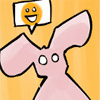
Joined: 26 Jan 2004
Posts: 5155
Location: United Kingdom
|
 Posted: Wed Apr 18, 2007 2:53 am Posted: Wed Apr 18, 2007 2:53 am
|
Package Properties fails, as does every single field in Edit Session except the Notes tab.
|
|
|
|
 |
Zugg
MASTER

Joined: 25 Sep 2000
Posts: 23379
Location: Colorado, USA
|
 Posted: Wed Apr 18, 2007 4:23 am Posted: Wed Apr 18, 2007 4:23 am
|
Can you download the 1.26 Public version to see if it also fails in that version? You could probably even still download 1.24 at http://www.zuggsoft.com/files/cmud124.exe and try it too. It would help me to know what version this started happening in. If it still fails in v1.24, then it sounds more like a problem with some recent Windows update that might be causing it.
|
|
|
|
 |
Fang Xianfu
GURU
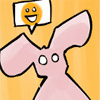
Joined: 26 Jan 2004
Posts: 5155
Location: United Kingdom
|
 Posted: Wed Apr 18, 2007 5:17 am Posted: Wed Apr 18, 2007 5:17 am
|
1.24 and 1.26 both don't fail. 1.28 still does.
|
|
|
|
 |
Zugg
MASTER

Joined: 25 Sep 2000
Posts: 23379
Location: Colorado, USA
|
 Posted: Fri Apr 20, 2007 5:34 pm Posted: Fri Apr 20, 2007 5:34 pm
|
Still having trouble with this, so I have a few more questions:
Does it only happen when using the Backspace key? For example, if you move the cursor to the beginning of the text and use the DEL key instead, does the same problem occur? If you highlight the value and just type over it without using BS, does it still fail? |
|
|
|
 |
Tech
GURU

Joined: 18 Oct 2000
Posts: 2733
Location: Atlanta, USA
|
 Posted: Fri Apr 20, 2007 6:57 pm Posted: Fri Apr 20, 2007 6:57 pm
|
It happens in all of those cases.
|
|
_________________
Asati di tempari! |
 |
|
 |
Zugg
MASTER

Joined: 25 Sep 2000
Posts: 23379
Location: Colorado, USA
|
 Posted: Fri Apr 20, 2007 8:17 pm Posted: Fri Apr 20, 2007 8:17 pm
|
OK, this is driving me crazy. I just tested v1.28 on 10 different computers (mine and some friends). All Windows XP (except one with Vista) and all with different video cards, with some ATI and some NVidia in the mix. None of them show this problem. Maybe I'm not doing something correct to reproduce it. Here is what I'm doing:
1) Install CMUD, using all the default selections
2) Run CMUD, accept the license agreement, close the session window
3) Click the Settings button to open the package editor
4) Select New Class from the New pulldown menu
5) Enter "foo" into the class name
6) Backspace 3 times and enter "bar".
In all cases, it seems to work just fine.
Tech, since you see the problem on one computer, but not another, can you tell me anything else that might be different between the two computers? Any other software installed that might effect the screen?
This is really bugging me. I can't see anything in the code changes between 1.26 and 1.27/1.28 that would cause this, nor can I find any way to reproduce it myself. It still really sounds like a video driver issue to me, but one of my systems has a GeForce 7900GT just like Fang's system. The difference is that it's my Windows Media Center PC, which might be a different driver from normal Windows XP.
Tech: can you also confirm that v1.26 worked fine? |
|
|
|
 |
Arminas
Wizard
Joined: 11 Jul 2002
Posts: 1265
Location: USA
|
 Posted: Fri Apr 20, 2007 8:45 pm Posted: Fri Apr 20, 2007 8:45 pm
|
Just a note. I do not know if this affects or should affect this but.
The insert key does not change anything in the class name label.
Sadly I haven't been able to reproduce this either. |
|
_________________
Arminas, The Invisible horseman
Windows 7 Pro 32 bit
AMD 64 X2 2.51 Dual Core, 2 GB of Ram |
 |
|
 |
Zugg
MASTER

Joined: 25 Sep 2000
Posts: 23379
Location: Colorado, USA
|
 Posted: Fri Apr 20, 2007 9:27 pm Posted: Fri Apr 20, 2007 9:27 pm
|
These are normal text boxes, and I don't think Windows supports anything with the INS key when in a normal text box. I'm not sure what you were thinking the INS key should do, but I don't think that's related to the problem we talking about in this thread.
|
|
|
|
 |
Zugg
MASTER

Joined: 25 Sep 2000
Posts: 23379
Location: Colorado, USA
|
 Posted: Fri Apr 20, 2007 11:20 pm Posted: Fri Apr 20, 2007 11:20 pm
|
I took a look at all of the changes to the DevExpress TextEdit control that I've made in the past 2 versions using my source control system. I made a couple of small changes to these changes to see if it affects this drawing problem. Please let me know if the drawing problem still exists in v1.29. Thanks. (cross your fingers!)
|
|
|
|
 |
Tech
GURU

Joined: 18 Oct 2000
Posts: 2733
Location: Atlanta, USA
|
 Posted: Sat Apr 21, 2007 5:58 am Posted: Sat Apr 21, 2007 5:58 am
|
The problem still occurs. I did exactly what you described. I did a clean reinstall of 1.29 (removing every except what's in the My Games folder).
It's almost like the are screen paints occurring one slightly off from the other and they don't sync up until you click away. The only difference I can think of between the two is one is desktop and one is a laptop. (This shouldn't be a factor. But I see the problem on my laptop)
The other is that the laptop has seen each of the incremental versions. Again this shouldn't be a factor since the a clean install should negate this effect.
[Edit]I tried a completely clean install (including getting rid of My Games folders on both machines. Home continues to work, and laptop continues to be funky. |
|
_________________
Asati di tempari! |
 |
|
 |
Urit
Novice
Joined: 23 Jun 2005
Posts: 32
|
 Posted: Sat Apr 21, 2007 7:15 pm Posted: Sat Apr 21, 2007 7:15 pm
|
Yes, I still happens in 1.29.
Speaking of themes: I do use the Zune theme from microsoft. However, this bug occurs with whatever "theme" I select inside cmud. |
|
|
|
 |
Zugg
MASTER

Joined: 25 Sep 2000
Posts: 23379
Location: Colorado, USA
|
 Posted: Sun Apr 22, 2007 5:16 pm Posted: Sun Apr 22, 2007 5:16 pm
|
OK, I have another test for everyone to do...
Type:
#PROMPT test
on the command line, and tell me if the edit box in the dialog that is displayed also shows the problem or not.
You see, *most* of the edit boxes that we have been talking about so far are on "Frames", which is like a sub-window in Delphi. These Frames sometimes have problems, and it might be the combination of frames and the transparent background.
If the #PROMPT fails, then I'll know that it's just the plain Edit control itself. If #PROMPT works, but the others don't, then I'll know that it's some interaction with some other controls. That will help me pin down which part of the source code to look for changes in.
I'm hoping that #PROMPT actually works, since v1.29 already removed the changes to the plain Edit box that were added between v1.26 and 1.27. Let me know what you find. Thanks! |
|
|
|
 |
Fang Xianfu
GURU
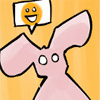
Joined: 26 Jan 2004
Posts: 5155
Location: United Kingdom
|
 Posted: Sun Apr 22, 2007 5:44 pm Posted: Sun Apr 22, 2007 5:44 pm
|
#PROMPT is broken for me in 1.29 :(
|
|
|
|
 |
Tech
GURU

Joined: 18 Oct 2000
Posts: 2733
Location: Atlanta, USA
|
 Posted: Sun Apr 22, 2007 6:01 pm Posted: Sun Apr 22, 2007 6:01 pm
|
Me too. The problem affects #prompt as well in 1.29.
|
|
_________________
Asati di tempari! |
 |
|
 |
|
|
|
