 |
| Larkin |
Posted: Mon Apr 03, 2006 6:06 pm
"Sticky" prompt? |
 |
Rainchild
Wizard

Joined: 10 Oct 2000
Posts: 1551
Location: Australia
|
 Posted: Wed Apr 12, 2006 10:32 pm Posted: Wed Apr 12, 2006 10:32 pm
|
I think this should just be a tick-box along with the rest suggested:
* automatically put prompt in status bar
* sticky latest prompt to bottom of output window
* strip prompts from output window
* strip prompts from log
* replace prompt with <script>
* 'n' blank lines before prompt
* 'n' blank lines after prompt
The last two - 'n' blank lines - will ensure that you have 'n' blank lines between any output and the prompt (either by stripping or inserting them as necessary). The reason for allowing insertion is for MUDs which don't send blank lines before or after their prompt but a player wishes to have the spacing.
If you set this to '0' you will get the output as Taz suggested:
| Code: |
Taz says 'How's the CMUD development coming along?'
Zugg says 'Oooh, sometimes it makes my head hurt :('
You feel hungry.
Rainchild arrives from the north.
Taz says 'Yes I can imagine.'
------------------------------------------- Bottom of Mud Output Window
<358hp 290sp 367st>
------------------------------------------- Or New Area for Static Prompt |
If you set 'before' to '1' and 'after' to '0' get the output that I would prefer:
| Code: |
Taz says 'How's the CMUD development coming along?'
Zugg says 'Oooh, sometimes it makes my head hurt :('
You feel hungry.
Rainchild arrives from the north.
Taz says 'Yes I can imagine.'
------------------------------------------- Bottom of Mud Output Window
<358hp 290sp 367st>
------------------------------------------- Or New Area for Static Prompt |
Also, prompt detection will have to support output which may be like:
| Code: |
<358hp 290sp 367st> Taz says 'How's the CMUD development coming along?'
<358hp 290sp 367st> Zugg says 'Oooh, sometimes it makes my head hurt :('
You feel hungry.
<358hp 290sp 367st> Rainchild arrives from the north.
Taz says 'Yes I can imagine.'
<358hp 290sp 367st> |
So you cannot rely on there being a CRLF after the prompt to keep things simple.
Also I do not know how GA/EOR works, so you will need to keep that in mind as well.
Further to these options, some people may opt to keep the prompt in their output, for example they may just want to make CMUD display
| Code: |
<358hp 290sp 367st> Rainchild arrives from the north.
Taz says 'Yes I can imagine.' |
as
| Code: |
<358hp 290sp 367st>
Rainchild arrives from the north.
Taz says 'Yes I can imagine.' |
So I think it's going to need to be fairly customizable. |
|
|
|
 |
Taz
GURU
Joined: 28 Sep 2000
Posts: 1395
Location: United Kingdom
|
 Posted: Sat Apr 29, 2006 9:56 pm Posted: Sat Apr 29, 2006 9:56 pm
|
I was messing about with my prompt following the #gag post and somehow managed to make my prompt sticky at the bottom of the mud output window, take a look at the video (it's a non compressed avi of 28Mb so download may take a while).
How freaky is that? |
|
_________________
Taz :) |
 |
|
 |
shalimar
GURU
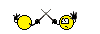
Joined: 04 Aug 2002
Posts: 4774
Location: Pensacola, FL, USA
|
 Posted: Sat Apr 29, 2006 11:47 pm Posted: Sat Apr 29, 2006 11:47 pm
|
Ive found that my prompt often still exists at the bottom of the screen until i get more mud output.
In your example i see the prompt, yet in the scrollback buffer its gone.
A bit annoying, but it is getting gagged once it gets past the cursor point. |
|
_________________
Discord: Shalimarwildcat |
 |
|
 |
Taz
GURU
Joined: 28 Sep 2000
Posts: 1395
Location: United Kingdom
|
 Posted: Sun Apr 30, 2006 12:00 am Posted: Sun Apr 30, 2006 12:00 am
|
Are you talking about my video? I didn't do a scrollback and you can see the prompt updating while new mud output is arriving. Watch it nearer the end during the fight sequence. The smallish window at the top is just my chats being redirected.
|
|
_________________
Taz :) |
 |
|
 |
Vijilante
SubAdmin

Joined: 18 Nov 2001
Posts: 5187
|
 Posted: Sun Apr 30, 2006 3:06 am Posted: Sun Apr 30, 2006 3:06 am
|
It is actually very easy to do a sticky prompt with existing triggers.
Step 1 the full gag of the prompt.
#TRIGGER {^prompt text stuff$} {#GAG} "" {notrig|case}
Note the options selected the prompt is only gagged if it is on a completed line.
Step 2 the completion of the prompt line before sending a command.
#ONINPUT {*} {#SHOW {}}
That pretty much does the whole of it. It ensures that there is no text tacked on at the end of the prompt prior to gagging it, and puts command text on a seperate line allowing the prompt to be gagged. Slightly more sophisticated methods could be used to seperate out text from prompts, and to insure that sent commands only happen when not in the midst of receiving bunches of stuff, but there isn't that much more that is needed to sticky down the prompt. |
|
_________________
The only good questions are the ones we have never answered before.
Search the Forums |
 |
|
 |
adamwalker
Apprentice
Joined: 12 Mar 2005
Posts: 195
|
 Posted: Tue May 02, 2006 5:35 pm Posted: Tue May 02, 2006 5:35 pm
|
| Code: |
| Hmm, I'll look into this. It's possible that over the years something happened to cause the screen refresh to happen before the triggers instead of after. And I'll have to check on "prompt" triggers since I know that zMUD tends to refresh the screen at the end of a prompt and that might be happening before the trigger has a chance to perform the gag. |
zugg, any news on this refresh issue? i'd be very excited to see the refresh happening AFTER the triggers.
Thanks |
|
|
|
 |
Zugg
MASTER

Joined: 25 Sep 2000
Posts: 23379
Location: Colorado, USA
|
 Posted: Tue May 02, 2006 7:25 pm Posted: Tue May 02, 2006 7:25 pm
|
This is not going to happen in the first beta, sorry. I've got my hands full with too many other more critical issues. I won't even have a chance to look at this until after the first beta release. It involves too much stuff that could cause a chain-reaction of side effects and I *really* need to focus on the most critical stuff to get the first release out.
|
|
|
|
 |
adamwalker
Apprentice
Joined: 12 Mar 2005
Posts: 195
|
 Posted: Tue May 02, 2006 8:42 pm Posted: Tue May 02, 2006 8:42 pm
|
chears pal. definately, gettin the first release out comes first! now that i know its for a future consideration im more then happy.
|
|
|
|
 |
edb6377
Magician

Joined: 29 Nov 2005
Posts: 482
|
 Posted: Thu May 04, 2006 4:20 am Posted: Thu May 04, 2006 4:20 am
|
focus zugg focus.....eyes...b.l.u.r.r.y........ <<<<>>>> Must Finish Beta........
:) roflmao. J/K
so much to do so little time.. :P |
|
_________________
Confucious say "Bugs in Programs need Hammer" |
 |
|
 |
edb6377
Magician

Joined: 29 Nov 2005
Posts: 482
|
 Posted: Thu May 04, 2006 4:41 am Posted: Thu May 04, 2006 4:41 am
|
#CLASS {StickyPrompt} {enable}
#TRIGGER "eprompt" {~<(%n)hp (%n)sp (%n)st~>} {
#GAG
#ONINPUT {*} {
#SHOW {}
#GAG
}
} "" {case|notrig}
#CLASS 0
Is my sticky prompt btw just so you know |
|
_________________
Confucious say "Bugs in Programs need Hammer" |
 |
|
 |
Taz
GURU
Joined: 28 Sep 2000
Posts: 1395
Location: United Kingdom
|
 Posted: Thu May 04, 2006 10:28 am Posted: Thu May 04, 2006 10:28 am
|
Don't these require for you to input something before seeing the latest prompt update? In that video you'll see that I didn't have to input anything to see the latest prompt at the bottom of the screen.
|
|
_________________
Taz :) |
 |
|
 |
MattLofton
GURU
Joined: 23 Dec 2000
Posts: 4834
Location: USA
|
 Posted: Thu May 04, 2006 10:21 pm Posted: Thu May 04, 2006 10:21 pm
|
This could just be taking advantage of how Zugg is detecting a simutronics prompt, but all I have to do is this:
#trigger {^prompt pattern(*)} {#sub {%1}}
There seems to be a nastily obscure bug regarding sent commands sometimes generating a "huh?" type of response from the game, but thus far I've no idea where it's located. |
|
_________________
EDIT: I didn't like my old signature |
 |
|
 |
edb6377
Magician

Joined: 29 Nov 2005
Posts: 482
|
 Posted: Fri May 05, 2006 2:38 am Posted: Fri May 05, 2006 2:38 am
|
the one i did updates on anything done in game including input recieved from the mud. It updates anytime it sees the prompt. Not sure.. works fine for me
|
|
_________________
Confucious say "Bugs in Programs need Hammer" |
 |
|
 |
|
|
|
