 |
rainking2020
Newbie
Joined: 08 Jan 2005
Posts: 1
|
 Posted: Sat Jan 08, 2005 7:41 pm Posted: Sat Jan 08, 2005 7:41 pm
Shadows of Isildur mapper problem!!
|
Hiya all
Have a small problem with the mapper when playing shadows of isildur. Everything works fine using the auto configure map and the map creates its self when im moving around. The only thing that dont seem to work is creating doors to the exits when there there.
Heres an example of the layout of a room decsription.
The Lantern Inn
Exits: north (closed door) south up
This room is broad and open, the walls angled to create an
elegant, octagonal enclosure. The floors, walls and lofty
ceiling are a richly stained brown, accented by the soft burgundy
of a cloth rug, the metallic glint of a row of polished bronze
sconces to the east, and a collection of furniture set at
different intervals about the commons. A grand, cobbled
fireplace dominates the western wall, bordered by a pair of
chairs and a padded, fur carpet. This room is significantly more
busy than the commons to the south, and is alive with the sweet
smells of food, ale and westmansweed. The windows on the western
wall show brightly-lit, sunny day.
Anyone know why the doors dont get auto created on the mapper?
Im really new to all this so if more info is needed please let me know. |
|
|
|
 |
Falan
Wanderer

Joined: 17 Aug 2004
Posts: 98
Location: OK, USA
|
 Posted: Sun Jan 09, 2005 6:03 am Posted: Sun Jan 09, 2005 6:03 am
|
I think you'll need to #TAG the door info. There are a good amount of posts out there on it's usage.
|
|
_________________
zMUD 7.05a |
 |
|
 |
Vijilante
SubAdmin

Joined: 18 Nov 2001
Posts: 5187
|
 Posted: Sun Jan 09, 2005 5:42 pm Posted: Sun Jan 09, 2005 5:42 pm
|
The automatic creation of doors in the mapper is only for when you walk through a direction that was not previously detected.
In order to create doors you need to trigger on your exit line, capture the door information, then use the door command in the special alias onroomcreate. For example:
You mud doesn't supply any sort of delimeters so I am going to guess that the door goes with the following exit.
#VAR ExitLine {}
#TR {^Exits: (*)$} {ExitLine=%subchar("%1"," ()","|");ExitLine=%replace(@ExitLine,"closed|door|", "closed-")}
#ALIAS onroomcreate {#FORALL @ExitLine {#IF (%word("%i",1,"-")="closed") {#DOOR %word("%i",2,"-")}} |
|
_________________
The only good questions are the ones we have never answered before.
Search the Forums |
 |
|
 |
Ranaven
Newbie
Joined: 15 Mar 2006
Posts: 9
|
 Posted: Thu Jun 21, 2007 10:13 pm Posted: Thu Jun 21, 2007 10:13 pm
|
Hmm. Some more help here would be appreciated. It's still not detecting doors despite the code that was posted in the prior post.
Also, all doors don't look the same... here are a few examples of exitlines:
Exits: east west (closed glass-door)
Exits: east south (closed mahogany-doors) west down
(Also, as you can see, the door message is for the preceding exit and not the following one)
Any help would be appreciated. |
|
_________________
Breathe on. |
 |
|
 |
Fang Xianfu
GURU
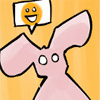
Joined: 26 Jan 2004
Posts: 5155
Location: United Kingdom
|
 Posted: Thu Jun 21, 2007 11:48 pm Posted: Thu Jun 21, 2007 11:48 pm
|
You'll have to change the %replace part in the example above to a %subregex I think. It'll probably look something like this:
%subregex(@ExitLine,"|closed|[a-z\-]*doors?","-closed")
and then swap the %word functions so that the #if condition checks the second word and the command sets the door for the first word. |
|
|
|
 |
|
|
|
