|
|
 |
|
|
| NOTE: This Design document is subject to change at any time. |
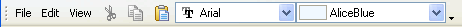
Syntax: <TOOLBAR property-list>Script</TOOLBAR>
Creates a toolbar to contain menus, items, and other controls. Toolbars can be customized by the end user, and toolbars can be dragged to different docking locations on the screen, or made into floating toolbars.
A Toolbar can be defined globally in the HEAD tag and then used within specific Windows. This allows the toolbar to be defined once and used in several places.
Most any zApp control can be placed into a toolbar. The most common toolbar items are the zItem and zMenu objects.
The image at the top of this article was created with the following ZML code:
| Code: |
<toolbar name='mainmenu'>
<menu caption='File'/>
<menu caption='Edit'/>
<item action='_EditCut'/>
<item action='_EditCopy'/>
<item action='_EditPaste'/>
<menu caption='View'/>
<item action='_EditCut'/>
<item action='_EditCopy'/>
<item action='_EditPaste'/>
<combo.fonts/>
<combo.colors name='color' colors='x11ordered' text='aliceblue'/>
</toolbar>
|
The first toolbar in a window is designated as the main menu for the form. Additional toolbars are drawn as toolbars rather than menus. This can be changed using the MainMenu property. |
|
