|
|
 |
|
|
| NOTE: This Design document is subject to change at any time. |
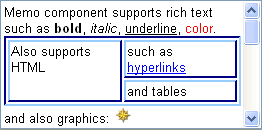
Syntax: <MEMO property-list>text</MEMO>
The Memo component is a rich-text and HTML editor component that handles multiline text display or input.
The Text property is used to set or retrieve the entire plain-text contents of the component. The HTML property is used to set or retrieve the HTML stored in the component.
Many advanced features of full editors such as Microsoft Word are included in this component, including tables and as-you-type spellchecking.
Full font and paragraph styles are supported, both with pre-defined actions that can be assigned to toolbar and menu buttons, but also a full range of properties and methods to manipulate the text in the component. |
|
