|
|
 |
|
|
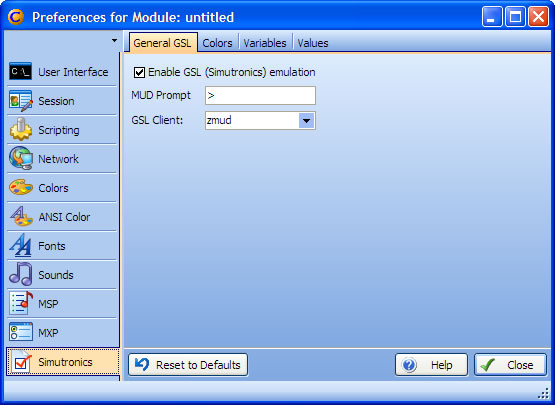
- Enable GSL emulation
- If enabled, GSL codes are recognized by CMUD. If disabled, GSL codes are ignored. Default is enabled.
- MUD Prompt
- Gives the string used for the MUD prompt. This value can contain variable and function references.
- GSL Client
- Gives the name of the CMUD client as reported to the Simutronic games. Normally, this value is "zmud" to enable the zMUD and CMUD support within the Simutronic games. However, some features might only be available to other Simutronics clients, and by entering the name of the client into this field, the game will think you are using the specified client instead of CMUD. Possible values for this field are:
- wizard
- Sets the game mode to the Wizard client (slightly different tag selection and/or tag behavior than the browser_fe mode--GSB is sent and the GSw tag does not send automatic time/weather info)
- browser_fe
- sets the game mode to the mode used by the eScape java client (slightly different tag selection and/or tag behavior than the wizard mode--GSw comes equipped with time/weather info in the form of GSL tag-prepended XML and the GSB tag (the one that contains your character name) does not get sent at login)
- zmud
- Sets the game mode to the Wizard client, but allows Simutronics to implement zMUD/CMUD specific features as desired.
- stormfront
- Turns on the StormFront XML stream, CMUD cannot currently use its MXP capabilities to match the EMPTY style tags due to the use of the <tag attributes/> syntax
|
|
