Many components in zApp can contain a graphical images. For example, menus, toolbar buttons, etc. zApp provides a large set of built-in images and makes it easy to replace these images with your own, or access images in a DLL resource file or disk file. At the same time, images with the same name are shared among controls, providing a low amount of resource usage.
To assign an image to a control, just specify the name of the image you want to use. zApp will search for the image in the following way:
- zApp will first look for a file in the same directory as the application ZML file with a matching filename.
- Next, zApp will search the DLL file with the same name as the application for a resource with the specified name
- Next, zApp will search it's own internal resource list for an image with the specified name
For example, to display an image of a folder on a button, you could specify: Image="folder". By default, this will display the internal graphical image called "folder". But the end-user can easily override this by placing an image in the application directory with the name "folder.gif". zApp will search for and load images with extensions of "gif", "bmp", "jpg", and "png".
When specifying the images for toolbar icons and menu icons, the images should be restrictied to 16x16 pixels in size. For other components, such as zButton or zImage, any image size can be used.
zApp will also attempt to load "disabled" and "hot" versions of the image for toolbar and menu icons. zApp will attach a _D to the specified name to locate a disabled image, and will attach a _H to the specified name to locate the hot image. If a disabled image is not found, zApp will convert the normal image to a dimmed monochrome image automatically. If a hot image is not found, zApp will just use the normal image instead.
Many icons images used in zApp have been purchased from GlyFX (www.glyfx.com) and are licensed. You are not allowed to use these images in other applications without obtaining your own license from GlyFX. Only applications written using the zApp engine are allowed to use these icons. The images shown in this article have been watermarked by GlyFX to prevent distribution. The images available within zApp are cleaner and do not have the watermarks.
Licensed images
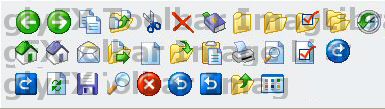
LeftArrow, RightArrow, Copy, CopyFolder, Cut, Cancel, Bookmark, Folder, FolderOpen, FolderOptions, Folders, History,
Home, Home_Purple, Mail, FromFolder, New, Open, Paste, Print, Preview, Properties, Redo,
RedoSq, Refresh, Save, Search, Stop, Undo, UndoSq, UpFolder, Views

About, Address, ArrowDown_Blue, ArrowDown, ArrowDown_Red, ArrowLeft_Blue, ArrowLeft, ArrowLeft_Red, ArrowRight_Blue, ArrowRight, ArrowRight_Red, ArrowUp_Blue, ArrowUp, ArrowUp_Red,
Binoc, Calc, Calendar, Cleanup, Compress, Decompress, Details, Edit, Exit, Export, Fax, GraphBar, GraphPie, Help,
Hide, Import, Insert, LargeIcons, List, Lock, Cascade, TileHz, TileVert, Minus_Red, Notepad, Paint, Planner, Plus_Green,
Pref, PrintSetup, Process, Prop, Recycle, Remove, Rename, Reset, SaveAll, Select, Show, SmallIcons, ComLine, Timer,
Tree, TreeAdd, TreeDel, TreeEdit, Unlock, Users, Wizard, ZoomIn, ZoomOut
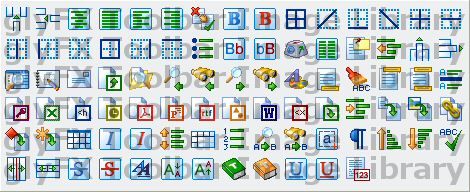
AddCol, AddRow, AlignCenter, AlignJustify, AlignLeft, AlignRight, AutoCorrect, Bold, Bold_Red, BorderAll, BorderADiag, BorderBottom, BorderDDiag, BorderInner, BorderInnerH,
BorderInnerV, BorderLeft, BorderNone, BorderRight, BorderTop, Bullets, Lowercase, Uppercase, KeyMap, Columns, Comment, DeIndent, DelCol, DelRow,
DocMap, Drawing, Envelope, Export2, FindFile, FindLast, BinocLast, FindNext, BinocNext, TextCol, Footer, Format, Header, HeadFoot, HorzLine,
ImpAccess, ImpExcel, ImpHtml, ImpOutlook, ImpPDF, ImpPoint, ImpRTF, ImpVisio, ImpWord, ImpXml, Export2, Indent, InsDoc, InsGraphic, InsLink,
InsObj, InsSym, Table, Italic, Italic_Red, LineSpace, MergeCells, NumList, Replace, ReplaceBinoc, SelectText, ShowSym, SortUp, SortDown, Spell,
SplitCol, SplitRow, Strike, Strike_Red, Style, Subscript, Superscript, Thesaurus, Thesaurus_Orange, Underline, Underline_Red, WordCount
Free images
These icons were designed by Zugg Software and can be freely copied.
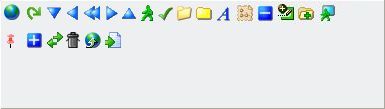
World, Apply, ArrowD, ArrowL, ArrowLL, ArrowR, ArrowU, Char, Check, Folder2, Folder3, Font, Map, Minus, Add, NewFolder, Offline
Pin, Plus, Swap, Trash, Upload, Load |
