 |
chamenas
Wizard

Joined: 26 Mar 2008
Posts: 1547
|
 Posted: Fri Oct 10, 2008 7:25 pm Posted: Fri Oct 10, 2008 7:25 pm
Keeping color in the capture window?
|
How can I make sure my colored lines stay colored in my capture window? Also, as a bonus, is there a way for me to mold the trigger so that it only replaces a color? So, if I chose, say... gray, it would replace all gray words, but words that were already colored would not be changed...
|
|
|
|
 |
Tech
GURU

Joined: 18 Oct 2000
Posts: 2733
Location: Atlanta, USA
|
 Posted: Fri Oct 10, 2008 9:41 pm Posted: Fri Oct 10, 2008 9:41 pm
|
#CAPTURE should do the trick. If not #WINDOW should do it. I know one of them does. :P You do lose some color if you do the #SUB though.
|
|
_________________
Asati di tempari! |
 |
|
 |
chamenas
Wizard

Joined: 26 Mar 2008
Posts: 1547
|
 Posted: Sat Oct 11, 2008 1:00 am Posted: Sat Oct 11, 2008 1:00 am
|
All of my triggers have this:
| Code: |
#CAP Capture Window
#COLOR white
|
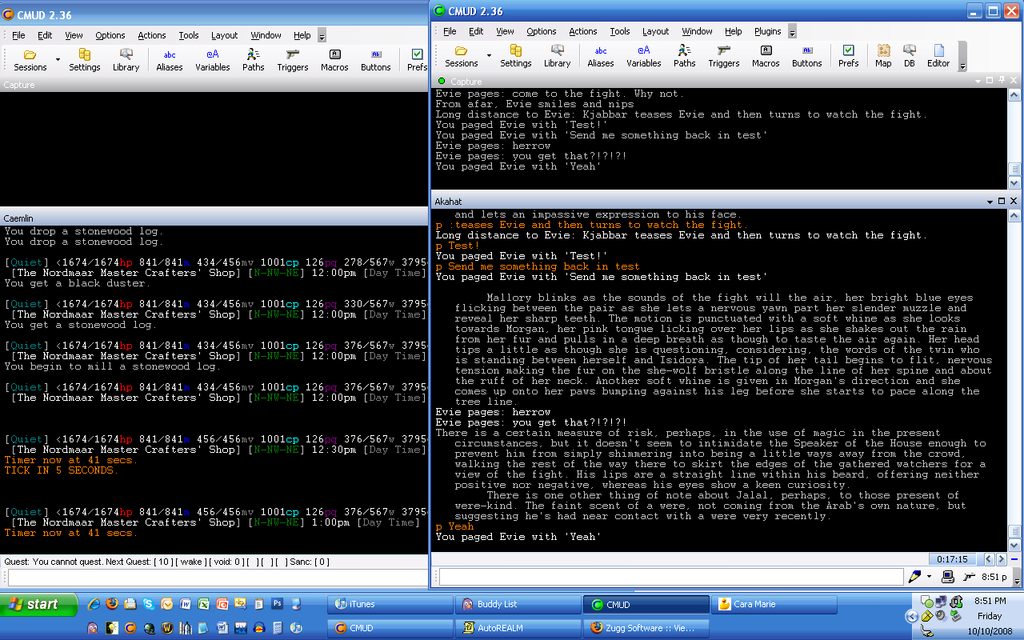 |
|
|
|
 |
Zugg
MASTER

Joined: 25 Sep 2000
Posts: 23379
Location: Colorado, USA
|
 Posted: Sat Oct 11, 2008 2:19 am Posted: Sat Oct 11, 2008 2:19 am
|
Go into the MXP Preferences and turn on the "Capture MXP" option. That will capture the line and retain all of the original color of the line in the new window.
If you use the #COLOR command *after* the #CAPTURE command, then the #CAPTURE command will use the original color and *not* the White color. If you want it White in your capture window too, then put the #COLOR command *before* the #CAPTURE command.
Finally, remember that each window can have it's own triggers. So you can use the #CAPTURE command in the main window, but then write another trigger in your capture window that fires on the line and re-colors it in that window (like using a #CW trigger). |
|
|
|
 |
chamenas
Wizard

Joined: 26 Mar 2008
Posts: 1547
|
 Posted: Sat Oct 11, 2008 3:29 am Posted: Sat Oct 11, 2008 3:29 am
|
Should I do one of these or all of these? The trigger seems unnecessary if I do either of the first two...
|
|
|
|
 |
Rahab
Wizard
Joined: 22 Mar 2007
Posts: 2320
|
 Posted: Mon Oct 13, 2008 8:12 pm Posted: Mon Oct 13, 2008 8:12 pm
|
Zugg gave you several options that do slightly different things. You do whichever fits what you actually want to do.
|
|
|
|
 |
|
|
|
