 |
shaun.murray
Magician

Joined: 23 Jul 2005
Posts: 334
Location: Chicago
|
 Posted: Fri Jul 18, 2008 3:06 am Posted: Fri Jul 18, 2008 3:06 am
layout problem, must be doin something wrong
|
Layout > Lock Layout is checked
Layout > Auto-Layout is checked
Layout > Save session layout clicked
However, when I start up cMUD, everything is back to the original tabbed layout, instead of all my windows arranged how I had them when I closed last. I've tried doing a File > Exit and tried clicking the X, both ways don't seem to be saving the layout. Any advice? Not sure when or what caused this issue however. =[ |
|
|
|
 |
Zugg
MASTER

Joined: 25 Sep 2000
Posts: 23379
Location: Colorado, USA
|
 Posted: Fri Jul 18, 2008 3:16 am Posted: Fri Jul 18, 2008 3:16 am
|
Have you tried turning off the Lock Layout to see if that is the problem? Also mention what version of Windows you are using since Vista can have some file permission issues that might prevent CMUD from writing to the *.XLY layout file for your session.
|
|
|
|
 |
shaun.murray
Magician

Joined: 23 Jul 2005
Posts: 334
Location: Chicago
|
 Posted: Sun Jul 20, 2008 2:42 pm Posted: Sun Jul 20, 2008 2:42 pm
|
sorry about the delay zugg, rl issues tend to take precedence... *shrug* go figure, lol!
i did turn off lock layout, and didn't solve anything. using windows xp pro sp3 not using vista... any other issue? just gettin annoying having to reorganize all my windows from this:
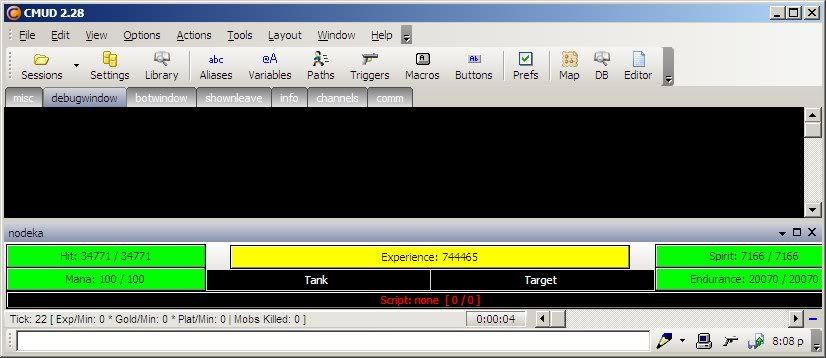
thanks! |
|
|
|
 |
charneus
Wizard

Joined: 19 Jun 2005
Posts: 1876
Location: California
|
 Posted: Sun Jul 20, 2008 3:22 pm Posted: Sun Jul 20, 2008 3:22 pm
|
Try forcing CMUD to save the settings by typing #SAVE on the command line. That seems to have always worked for me when something wasn't saving correctly.
What it sounds like is your settings file is not being written to, or at least your layout. Not sure if this could be a cause, but look at your layout file and make sure it's not set to read-only. Only things I can think of.
Charneus |
|
|
|
 |
shaun.murray
Magician

Joined: 23 Jul 2005
Posts: 334
Location: Chicago
|
 Posted: Sun Jul 20, 2008 4:26 pm Posted: Sun Jul 20, 2008 4:26 pm
|
hrmmmm... for my *.xly file, it says. Accessed: June 27 Modified: July 4 and Created June 09 how's that make sense, would the last access be the last time it was at least saved? and there are not permissions set... *sigh*
did a #save we'll see next time i gotta reboot if it worked. |
|
|
|
 |
Zugg
MASTER

Joined: 25 Sep 2000
Posts: 23379
Location: Colorado, USA
|
 Posted: Mon Jul 21, 2008 5:31 pm Posted: Mon Jul 21, 2008 5:31 pm
|
The last time it was saved would be the "Modified" time. Make sure the file isn't marked as "readonly" in Windows. Also use the Edit Session action and go to the Files/Packages tab and make sure the layout file is still set to the file that it's supposed to.
|
|
|
|
 |
shaun.murray
Magician

Joined: 23 Jul 2005
Posts: 334
Location: Chicago
|
 Posted: Tue Jul 22, 2008 2:12 pm Posted: Tue Jul 22, 2008 2:12 pm
|
hmmm... i've done a FULL path to the .xly file. i've deleted that .xly, recreated it, and did a delete on the same file in the parent directory. i've made the whole CMUD directory "read" and it still won't save my layout between sessions. what else would cause the layout to NOT be saved? =**[
|
|
|
|
 |
Zugg
MASTER

Joined: 25 Sep 2000
Posts: 23379
Location: Colorado, USA
|
 Posted: Tue Jul 22, 2008 4:34 pm Posted: Tue Jul 22, 2008 4:34 pm
|
The only other thing that would prevent the layout file from being saved is if you are loading multiple sessions. When you load more than one session, CMUD no longer saves the layout (because it doesn't know which session to save it to). But that doesn't sound like what you are doing.
When you say you "recreated it", how did you do that? Was CMUD able to create a *new* layout file for the session somehow? What exact directory path are you using for your layout file? |
|
|
|
 |
shaun.murray
Magician

Joined: 23 Jul 2005
Posts: 334
Location: Chicago
|
 Posted: Tue Jul 22, 2008 5:29 pm Posted: Tue Jul 22, 2008 5:29 pm
|
no, just one session, as far as i know... lol
i just did a new file, and manually added it in. i did it that way, because cmud wasn't able to create the file itself when doing a #save or 'save session layout' the path is C:\Documents and Settings\shaun.admin\My Documents\My Games\CMUD\Nodeka with the 'read only' attribute removed from cmud and down. |
|
|
|
 |
Zugg
MASTER

Joined: 25 Sep 2000
Posts: 23379
Location: Colorado, USA
|
 Posted: Tue Jul 22, 2008 5:48 pm Posted: Tue Jul 22, 2008 5:48 pm
|
Try creating a completely new session. Click "New Session" and just enter "Test" for the Title of the session. Don't touch any of the other fields. Click "Save Changes" and then "Open Offline". Now create a child window with the command:
#WINDOW Tells
Double-click on the Tells title to make it a floating window. Now exit CMUD and restart. Open the "Test" session Offline. Is the Tells window there? Is it floating?
Now go and look in C:\Documents and Settings\shaun.admin\My Documents\My Games\CMUD\Test and see what files are listed there. Is the *.PKG file there? Is the *.XLY file there? Is there a *.TBZ file there?
Also, I assume "shaun.admin" is the user that you have logged on with? Make sure you aren't somehow using a different user account when you log into Windows. |
|
|
|
 |
shaun.murray
Magician

Joined: 23 Jul 2005
Posts: 334
Location: Chicago
|
 Posted: Thu Jul 24, 2008 12:10 am Posted: Thu Jul 24, 2008 12:10 am
|
I created a new session, and it works fine. But my Nodeka session for some reason isn't creating the xly file for the layout. In my CMUD\test directory, I have a test.pkg test.tbz test.xly and a test_back.pkg. What would cause the Nodeka session unable to create that file? I've checked the permissions on the directory, and they are fine. =[
In the editing of the sessions, Package Files, the path is correct for both of the sessions, however in the Test sessions, the layout was Test\Test.xly but in the Nodeka session it was just Nodeka.xly instead of Nodeka\Nodeka.xly.
And yea... shaun.admin is my account that I'm logged in with. |
|
|
|
 |
Zugg
MASTER

Joined: 25 Sep 2000
Posts: 23379
Location: Colorado, USA
|
 Posted: Thu Jul 24, 2008 5:00 pm Posted: Thu Jul 24, 2008 5:00 pm
|
Not sure what could be different.
You might want to try deleting the Nodeka.tbz and Nodeka.xly files, then hold down the SHIFT key when you click the Open Offline action for your Nodeka session and see if that allows CMUD to create new files correctly. |
|
|
|
 |
shaun.murray
Magician

Joined: 23 Jul 2005
Posts: 334
Location: Chicago
|
 Posted: Fri Jul 25, 2008 1:57 am Posted: Fri Jul 25, 2008 1:57 am
|
hallelujah!!! i say thank ya je--zugg!!! that worked. there was still no xly file, but deleted the tbz (what is that, for some reason, it was associated with winrar....) shift and connect offline, moved a couple windows around, even did a #save and exited. came up with the windows where i left 'em!!!!!
well, what could'a caused that? was it something that i did, so i can avoid doing it again? as far as the physical files themselves, i don't work with them, short of the .txt files, for the scripts, and as far as working with the files from withing cmud, nothing new that i've done. =[
either way, i don't gotta spend 10 minutes resetting all my windows! thanks! much <3 zugg!!!!! =] |
|
|
|
 |
Zugg
MASTER

Joined: 25 Sep 2000
Posts: 23379
Location: Colorado, USA
|
 Posted: Fri Jul 25, 2008 2:53 am Posted: Fri Jul 25, 2008 2:53 am
|
Well, holding down the Shift key resets the "Do not load layout" flag for the session. However, that flag is normally set via the Layout/AutoUpdate option, so it didn't seem like that would be the problem (since you already said you turned on the auto update). But using the Shift trick was a way to ensure that the session flag got reset.
|
|
|
|
 |
|
|
|
