 |
chamenas
Wizard

Joined: 26 Mar 2008
Posts: 1547
|
 Posted: Tue Apr 22, 2008 10:37 pm Posted: Tue Apr 22, 2008 10:37 pm
The text issue again
|
This is different than my last text issue because I want to know how to remove text of other zones messing up my map. When you connect the rooms of two different zones, the connected zone is in text somewhere, can I remove that?
|
|
|
|
 |
gamma_ray
Magician
Joined: 17 Apr 2005
Posts: 496
|
 Posted: Wed Apr 23, 2008 4:02 am Posted: Wed Apr 23, 2008 4:02 am
|
More data please?
|
|
|
|
 |
chamenas
Wizard

Joined: 26 Mar 2008
Posts: 1547
|
 Posted: Wed Apr 23, 2008 4:15 am Posted: Wed Apr 23, 2008 4:15 am
|
When you have a link connect to another zone, it leaves behind a text label of the name of the zone. How can I remove those labels? What else do you require?
|
|
|
|
 |
chamenas
Wizard

Joined: 26 Mar 2008
Posts: 1547
|
 Posted: Wed Apr 23, 2008 10:51 pm Posted: Wed Apr 23, 2008 10:51 pm
|
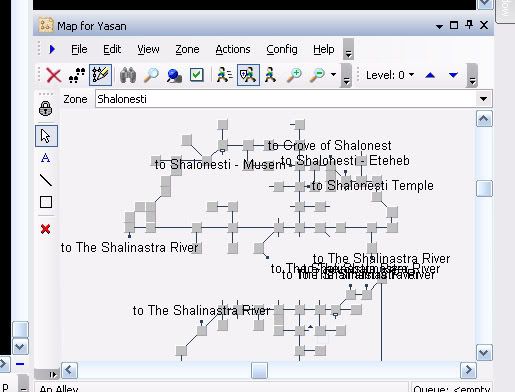
Since people seem to like the images. If you see this image and don't see why this label text annoys me... then you probably can't help.
I just want it gone... all of it  |
|
|
|
 |
oldguy2
Wizard
Joined: 17 Jun 2006
Posts: 1201
|
 Posted: Wed Apr 23, 2008 11:14 pm Posted: Wed Apr 23, 2008 11:14 pm
|
I don't want it gone. How can you know where that link leads to if it is removed? However, I agree it is annoying the way it covers up the map. If there was a way to color code those zone links and then create a legend on the map showing where each ones leads to. The whole point of a map is to remind me of where I am going and how to get there. If I could remember all the directions, I wouldn't need a map. 
|
|
|
|
 |
chamenas
Wizard

Joined: 26 Mar 2008
Posts: 1547
|
 Posted: Wed Apr 23, 2008 11:24 pm Posted: Wed Apr 23, 2008 11:24 pm
|
This place in particular is in the city, and I'm connecting to more zones in the city that would just get messy on the same map, so I know where they go, I really don't need the text. Sometimes I do, but not here.
|
|
|
|
 |
Rahab
Wizard
Joined: 22 Mar 2007
Posts: 2320
|
 Posted: Thu Apr 24, 2008 4:47 pm Posted: Thu Apr 24, 2008 4:47 pm
|
Sorry that I didn't answer faster. I knew there was a simple way to turn off the labels, but couldn't remember how. Unfortunately, I can't seem to open my map to look for it.
However, I have found it in the web help pages:
Zone Links are like normal links between rooms except that they span zones. By default, zone links are displayed as broken, labeled links, with the name of the destination zone as the link label. To turn off this label, select the Link properties and turn off the Draw Link option. |
|
|
|
 |
chamenas
Wizard

Joined: 26 Mar 2008
Posts: 1547
|
 Posted: Thu Apr 24, 2008 4:57 pm Posted: Thu Apr 24, 2008 4:57 pm
|
Thanks. But ewww... whenever I go to change it, if the mud sends me a prompt, it switches to the room I'm in and makes it difficult to do.
|
|
|
|
 |
|
|
|
