 |
Fuego Ledrey
Wanderer
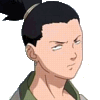
Joined: 09 May 2007
Posts: 64
Location: Dustin Acres, California
|
 Posted: Tue Jul 03, 2007 1:34 am Posted: Tue Jul 03, 2007 1:34 am
Bug that I can't reproduce.
|
Can anyone else perhaps? I doubt it, but here's what's going on.
Every once in awhile, randomly it seems, one of my aliases just doesn't work. I turned on echoing commands to see why the MUD kept telling me "I don't recognize that command." One of my aliases was bypassing CMUD it seems, and getting sent to the MUD. I exported my script for a friend to test out, not even remembering this happened. He experienced the same exact thing, with the same exact alias. Weirdly enough, I talked to Larkin just now and HE's experiencing the SAME thing, of course with a different alias, maybe multiple in fact, but the point is, it's not just me. Restarting CMUD, or editing the setting without changing the functionality seems to make it work again though. Anyone else experiencing this?... |
|
_________________
EDIT: Image moved to Avatar FINALLY. |
 |
|
 |
Zugg
MASTER

Joined: 25 Sep 2000
Posts: 23379
Location: Colorado, USA
|
 Posted: Tue Jul 03, 2007 5:10 pm Posted: Tue Jul 03, 2007 5:10 pm
|
Do you use drag/drop to move the alias around in your settings? There have sometimes been problems with that in the past. Also, are you using the XML import/export? That also has some problems that I'm fixing and when you import a setting it might not be enabled/compiled right away it seems.
But I've never seen a case where an alias just magically stops working in the middle of a MUD session. It's usually the result of doing something else that changes the alias. So, any other details that you can figure out and post would be really helpful.
(P.S., thanks for moving your avatar image ;) |
|
|
|
 |
Fuego Ledrey
Wanderer
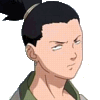
Joined: 09 May 2007
Posts: 64
Location: Dustin Acres, California
|
 Posted: Tue Jul 03, 2007 5:25 pm Posted: Tue Jul 03, 2007 5:25 pm
|
OK, well, I have not dragged and dropped it ever and I did not export/import XML with this script ever. It is in a folder that I turn OFF occasionally, with a copy of that alias in a DIFFERENT folder that I turn ON when the first one turns OFF. Here's an example in case I'm not writing clearly:
| Code: |
#class TestClass
#alias notworking {do this now}
#class 0
#class WowClass
#alias notworking {do this now}
#class 0
#T- TestClass
#var classes {0}
#alias change {#if (@classes) {#T- WowClass;#T+ TestClass;classes = 0} {#T- TestClass;#T+ WowClass;classes = 1}} |
Hope this helps a little. |
|
_________________
EDIT: Image moved to Avatar FINALLY. |
 |
|
 |
Fang Xianfu
GURU

Joined: 26 Jan 2004
Posts: 5155
Location: United Kingdom
|
 Posted: Tue Jul 03, 2007 6:38 pm Posted: Tue Jul 03, 2007 6:38 pm
|
Just fyi, Feugo, though it doesn't help with your issue here, just in case you use that concept elsewhere. You can use the %class function to check if a class is enabled. Might be a bit more robust than keeping a variable.
|
|
|
|
 |
Fuego Ledrey
Wanderer
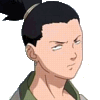
Joined: 09 May 2007
Posts: 64
Location: Dustin Acres, California
|
 Posted: Tue Jul 03, 2007 6:38 pm Posted: Tue Jul 03, 2007 6:38 pm
|
Thanks for the information Fang, I should use that!
|
|
_________________
EDIT: Image moved to Avatar FINALLY. |
 |
|
 |
|
|
|
