 |
Fuego Ledrey
Wanderer
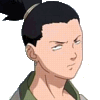
Joined: 09 May 2007
Posts: 64
Location: Dustin Acres, California
|
 Posted: Fri Jun 29, 2007 4:10 am Posted: Fri Jun 29, 2007 4:10 am
Menu buttons [1.34]
|
Do these exist/work yet? I might be doing it wrong, heh. I go to New -> New Button then I put text in the name field and select menu from the Type drop down, then go New -> New Button State and put text in that name field and repeat the last step a few times. Then I click on the button in the UI, and nothing happens, no drop down, it doesn't even perform the stuff in the value field of the main button.
EDIT: Left out a step.
EDIT 2: Put my version of CMUD in the title, in case there is any confusion. |
|
_________________
EDIT: Image moved to Avatar FINALLY.
Last edited by Fuego Ledrey on Fri Jun 29, 2007 5:41 am; edited 2 times in total |
 |
|
 |
Fuego Ledrey
Wanderer
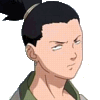
Joined: 09 May 2007
Posts: 64
Location: Dustin Acres, California
|
 Posted: Fri Jun 29, 2007 4:22 am Posted: Fri Jun 29, 2007 4:22 am
|
Apparently multistate button was what I was after, yay for playing around with settings, heh. But is this menu type button not supposed to work like I expected it to?...
|
|
_________________
EDIT: Image moved to Avatar FINALLY. |
 |
|
 |
Fuego Ledrey
Wanderer
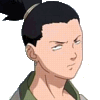
Joined: 09 May 2007
Posts: 64
Location: Dustin Acres, California
|
 Posted: Fri Jun 29, 2007 5:40 am Posted: Fri Jun 29, 2007 5:40 am
|
My button:
Opponent Toggle
->Apostate
->Bard
->Druid
->%if(%numkeys(@opponents)>1, "NONE", "ALL")
Ok, after playing around with multistate I've run into a bug I think. I've put:
| Code: |
| %if(%numkeys(@opponents)>1, "NONE", "ALL") |
in the name field of one of the states of the button, as you can see. I expect to see either NONE or ALL when I click on Opponent Toggle (as well as Apostate/Bard/etc). I see the function, not evaluated. Bug?
I put the same code in a Menu, via New -> New Menu, New -> New Sub Menu, etc, and I get the expected results by right-clicking on the MUD output window and selecting Opponent Toggle from the menu. In other words, when I do this I see ALL, or NONE respectively. |
|
_________________
EDIT: Image moved to Avatar FINALLY. |
 |
|
 |
Arminas
Wizard
Joined: 11 Jul 2002
Posts: 1265
Location: USA
|
 Posted: Fri Jun 29, 2007 1:35 pm Posted: Fri Jun 29, 2007 1:35 pm
|
The way I do this is I place the value of the %if into a variable and place the variable into the button.
Inside the i_offclass, i_onclass, and i_offbutton, i_onbutton aliases I set the respective variable so.
AllOpponents=%if(%numkeys(@opponents)>1, "NONE", "ALL")
Then place @AllOpponents as the label.
It is better to place a variable for the button label whenever possible if the label changes.
The same goes for status bar/window values. The screen repaints itself when a variable that is used
in one of these changes it's value. |
|
_________________
Arminas, The Invisible horseman
Windows 7 Pro 32 bit
AMD 64 X2 2.51 Dual Core, 2 GB of Ram |
 |
|
 |
Zugg
MASTER

Joined: 25 Sep 2000
Posts: 23379
Location: Colorado, USA
|
 Posted: Fri Jun 29, 2007 5:19 pm Posted: Fri Jun 29, 2007 5:19 pm
|
The "menu" button is something left over from zMUD. It's been a while since I played with it, but if I remember correctly, you first set up a Class folder that contains several Menu items and then enable the "Class is a Submenu" option for the class. Then you create a Menu button and put the name of the Class folder into the Value field for the button. So the button itself only has a single state, and then points to the class folder that contains the other menu items. This allows a button to share the same menu as the right-click menu. It was a bit of a kludge and I'm not sure that anyone really uses this. But I've never done anything in CMUD to make it any more obvious.
For what you are doing, the Multi-state button is the way to go. The button caption should evaluate any expression, so I'm not sure why your %if expression isn't working. Using a variable is a good workaround, but I've added this to the bug list to investigate. |
|
|
|
 |
makena
Apprentice
Joined: 11 Aug 2006
Posts: 100
|
 Posted: Fri Jun 29, 2007 7:36 pm Posted: Fri Jun 29, 2007 7:36 pm
|
I have found similar problem with expansion in buttons names. I seem to remember a post about it not liking to expand beyond one level..
|
|
|
|
 |
Fuego Ledrey
Wanderer
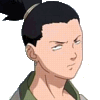
Joined: 09 May 2007
Posts: 64
Location: Dustin Acres, California
|
 Posted: Fri Jun 29, 2007 8:30 pm Posted: Fri Jun 29, 2007 8:30 pm
|
Thanks for the responses. I'm sure I can get something worked out.
|
|
_________________
EDIT: Image moved to Avatar FINALLY. |
 |
|
 |
|
|
|
