 |
Fuego Ledrey
Wanderer
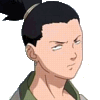
Joined: 09 May 2007
Posts: 64
Location: Dustin Acres, California
|
 Posted: Tue Jun 26, 2007 8:28 pm Posted: Tue Jun 26, 2007 8:28 pm
Saving my layout.
|
Every time I log into one of my accounts, those little tabs are on the far right of the CMUD window (Status Window, Settings, and References), and every time, I delete them. I have Auto-save Layout checked in the Layout menu, yet every time I have to delete them. It's only a minor annoyance, but I'd like to not have to do this.
Also, now that I think about it, on a separate account, when I log in I have the mapper pop up. The mapper always comes up in edit mode. Really inconvenient if I start walking around right away and I happen to sign into a different character than last time (putting me in a different location). Most of the time I just click it back to follow, but I've forgotten to do that more than once and had to delete a few rooms and move my current position and all that. |
|
|
|
 |
Fang Xianfu
GURU

Joined: 26 Jan 2004
Posts: 5155
Location: United Kingdom
|
 Posted: Tue Jun 26, 2007 9:11 pm Posted: Tue Jun 26, 2007 9:11 pm
|
You could try using an OnConnect event to #call a change in the mapper mode.
As for the tabs, try forcing a save with the #save command. |
|
|
|
 |
Fuego Ledrey
Wanderer
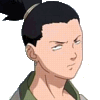
Joined: 09 May 2007
Posts: 64
Location: Dustin Acres, California
|
 Posted: Tue Jun 26, 2007 9:36 pm Posted: Tue Jun 26, 2007 9:36 pm
|
I do the #SAVE command all the time, heh. I'm kinda paranoid about losing all the work I'm doing. Doesn't work.
Thanks for the mapper help though! |
|
_________________
EDIT: Image moved to Avatar FINALLY. |
 |
|
 |
Fuego Ledrey
Wanderer
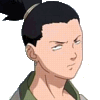
Joined: 09 May 2007
Posts: 64
Location: Dustin Acres, California
|
 Posted: Tue Jun 26, 2007 9:38 pm Posted: Tue Jun 26, 2007 9:38 pm
|
Blah, hasty reply. After looking at the #CALL command I realize I have no clue how I would turn the mapper off with it. Could you elaborate a little please?
|
|
_________________
EDIT: Image moved to Avatar FINALLY. |
 |
|
 |
Tech
GURU

Joined: 18 Oct 2000
Posts: 2733
Location: Atlanta, USA
|
 Posted: Tue Jun 26, 2007 10:02 pm Posted: Tue Jun 26, 2007 10:02 pm
|
This should do the trick
| Code: |
| #CALL %maplocked(1) |
|
|
_________________
Asati di tempari! |
 |
|
 |
Fuego Ledrey
Wanderer
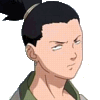
Joined: 09 May 2007
Posts: 64
Location: Dustin Acres, California
|
 Posted: Tue Jun 26, 2007 10:43 pm Posted: Tue Jun 26, 2007 10:43 pm
|
Thanks a bunch, Tech.
|
|
_________________
EDIT: Image moved to Avatar FINALLY. |
 |
|
 |
Fuego Ledrey
Wanderer
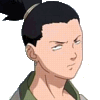
Joined: 09 May 2007
Posts: 64
Location: Dustin Acres, California
|
 Posted: Tue Jun 26, 2007 11:02 pm Posted: Tue Jun 26, 2007 11:02 pm
|
Hrm, hasty response again I guess.
| Code: |
| #CALL %maplocked(1) |
This didn't SEEM to do anything, I copied it into the command line and hit enter when I first connected with the MUD, nothing happened unfortunately. I manually clicked the mapper to follow mode again. |
|
|
|
 |
MattLofton
GURU
Joined: 23 Dec 2000
Posts: 4834
Location: USA
|
 Posted: Wed Jun 27, 2007 4:17 am Posted: Wed Jun 27, 2007 4:17 am
|
When in edit mode, you have the option to lock the map so that as far as room creation goes the mapper acts like its in follow mode. On the left side of the window, where the tool bar is, should be a toggle-button icon with a padlock on it. This (or rather, the underlying property this button represents) is what the %maplocked() function governs.
|
|
_________________
EDIT: I didn't like my old signature |
 |
|
 |
Fuego Ledrey
Wanderer
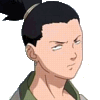
Joined: 09 May 2007
Posts: 64
Location: Dustin Acres, California
|
 Posted: Wed Jun 27, 2007 4:35 am Posted: Wed Jun 27, 2007 4:35 am
|
Oh! Thanks a bunch for explaining that to me! I'll use that then, heh.
|
|
_________________
EDIT: Image moved to Avatar FINALLY. |
 |
|
 |
|
|
|
