 |
silver
Newbie
Joined: 01 Sep 2007
Posts: 4
|
 Posted: Sat Sep 01, 2007 6:36 pm Posted: Sat Sep 01, 2007 6:36 pm
CMUD 1.34 map configuration oddities
|
This is a sample of the mud input I want the mapper to pick up on:
* R HP:Healthy MV:Fresh > s
Serenda Street
A cacophony of sounds waft from various directions: the splashing of the
fountain in the central square to the north, the merriment and chatter
from the tavern to the west. From the east, a rhythmic clanging can be
heard, and the bustling city street sounds carry from the south.
[ obvious exits: N E S W ]
An oil lamp, set in a steel cage, hangs from a high wooden pole.
A gray palfrey prances skittishly nearby, being ridden by you.
If I tinker with the config settings a bit, I can usually get it to respond to the #FIND command, and usually the mapper will move one room with me, but then stop. The mapper window then doesn't seem to empty the queue.
There are a few things I tried that make the mapper work normally:
Move a direction then type #FIND.
Move a direction then type #QUEUE 0
Move a direction then clear the queue by double-clicking the Queue bit on the mapper window.
But really having to do that is not conducive to playerkilling. 
Room desc length varies, so I can't use 0 paragraph X line to configure the exits bit. Also I'm not technically savvy, so making #TAGs by myself is a bit above me.
Odd thing is, my Zmud map used to work perfectly. I also had a Cmud map that worked fine, until my system died on me and I had to reinstall stuff.
Any help is appreciated. |
|
|
|
 |
Fang Xianfu
GURU

Joined: 26 Jan 2004
Posts: 5155
Location: United Kingdom
|
 Posted: Sat Sep 01, 2007 6:42 pm Posted: Sat Sep 01, 2007 6:42 pm
|
Sounds like your mapper configuration isn't always picking up rooms properly.
The short answer to this problem is to use the #tag command. Tagging the exits and prompt will be a doddle, and the room name will be simple as well if it's always sent in the same colour. You don't actually need the description, so I don't bother with it. Room and and exits are normally enough. Once you've done that and rerun the config wizard, you should be good. |
|
|
|
 |
silver
Newbie
Joined: 01 Sep 2007
Posts: 4
|
 Posted: Sat Sep 01, 2007 7:12 pm Posted: Sat Sep 01, 2007 7:12 pm
|
The roomname is indeed always sent in the same color, but I've no idea how to type the trigger to pick up on that, or the other things you mentioned. 
|
|
|
|
 |
Fang Xianfu
GURU

Joined: 26 Jan 2004
Posts: 5155
Location: United Kingdom
|
 Posted: Sat Sep 01, 2007 7:41 pm Posted: Sat Sep 01, 2007 7:41 pm
|
If the whole line is one colour, you can use the Line Colour option - just check it and then click on the square next to it to choose the colour of the line. This may or may not work depending on exactly how your MUD sends the ANSI codes.
What will definitely work is copying the coloured text to the clipboard and checking the ANSI colour option. When you paste the text with the ANSI option on, the colour codes that the MUD sends to create those colours are reproduced in the pattern. It'll look something like %e[34m;Serenda Street%e[0m;. Once you've got that, you replace the text with wildcards like you normally would and then (hopefully) the trigger will match your room names. Make sure the colour of room names is different to the colour of anything else, though.
The exits line is much simpler - something like ^~[ obvious exits: [NESW ] ~]$ would do, but you could use an ANSI trigger as well if you like. |
|
|
|
 |
silver
Newbie
Joined: 01 Sep 2007
Posts: 4
|
 Posted: Sat Sep 01, 2007 8:49 pm Posted: Sat Sep 01, 2007 8:49 pm
|
I've not found any Line color option anywhere.
I also can't manage what you describe in the second paragraph. I can copy/ paste whatever, but I can't get it to produce any code to work with. |
|
|
|
 |
Fang Xianfu
GURU

Joined: 26 Jan 2004
Posts: 5155
Location: United Kingdom
|
 Posted: Sat Sep 01, 2007 9:33 pm Posted: Sat Sep 01, 2007 9:33 pm
|
The ANSI Trigger and Line Colour options are next to each other at the bottom of every trigger - you might need to click the More button to see them.
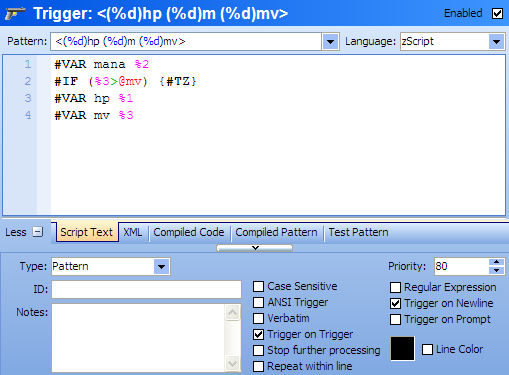
See them both in the panel at the bottom and the More/Less button on the left hand side? You can also click the long blue button with the down/up arrow to open and close that panel. |
|
|
|
 |
silver
Newbie
Joined: 01 Sep 2007
Posts: 4
|
 Posted: Sat Sep 01, 2007 11:50 pm Posted: Sat Sep 01, 2007 11:50 pm
|
Well, I managed to properly set up the prompt, room and exit tags.
I had the various triggers send back to me when the pattern matched, which helped identify the proper pattern for each. Then I changed it to #TAG room/ prompt/ exit in the proper places, but it still won't work. It basically does the same as with the automapper, it #FINDs the room fine, but the queue is still left full. 
I've rerun the config multiple times, to no avail.
From the tutorial I'm not quite clear if I have to put a %1 in in some places or not. I.e. #TAG room %1
Any other ideas? |
|
|
|
 |
Tech
GURU

Joined: 18 Oct 2000
Posts: 2733
Location: Atlanta, USA
|
 Posted: Sun Sep 02, 2007 5:07 am Posted: Sun Sep 02, 2007 5:07 am
|
The %1 represent the first thing you matched in you patterns.
So if your pattern
#TRI {The (%w) cow is over the (%w) hill}
%1 will be whatever is in the first parentheses i.e. between 'The' and 'cow'.
%2 would whatever is between 'the' and 'hill'.
The number %n is equal to the number pattern match parentheses you have in your pattern. |
|
_________________
Asati di tempari! |
 |
|
 |
Fang Xianfu
GURU

Joined: 26 Jan 2004
Posts: 5155
Location: United Kingdom
|
 Posted: Sun Sep 02, 2007 9:00 am Posted: Sun Sep 02, 2007 9:00 am
|
To clarify Tech's last sentence - each variable %1 to %99 is the contents of a separate set of brackets (). They're numbered from the position of the opening bracket, so if you had (test (pattern)) then %1 will contain "test pattern" and %2 will contain "pattern".
|
|
|
|
 |
|
|
|
